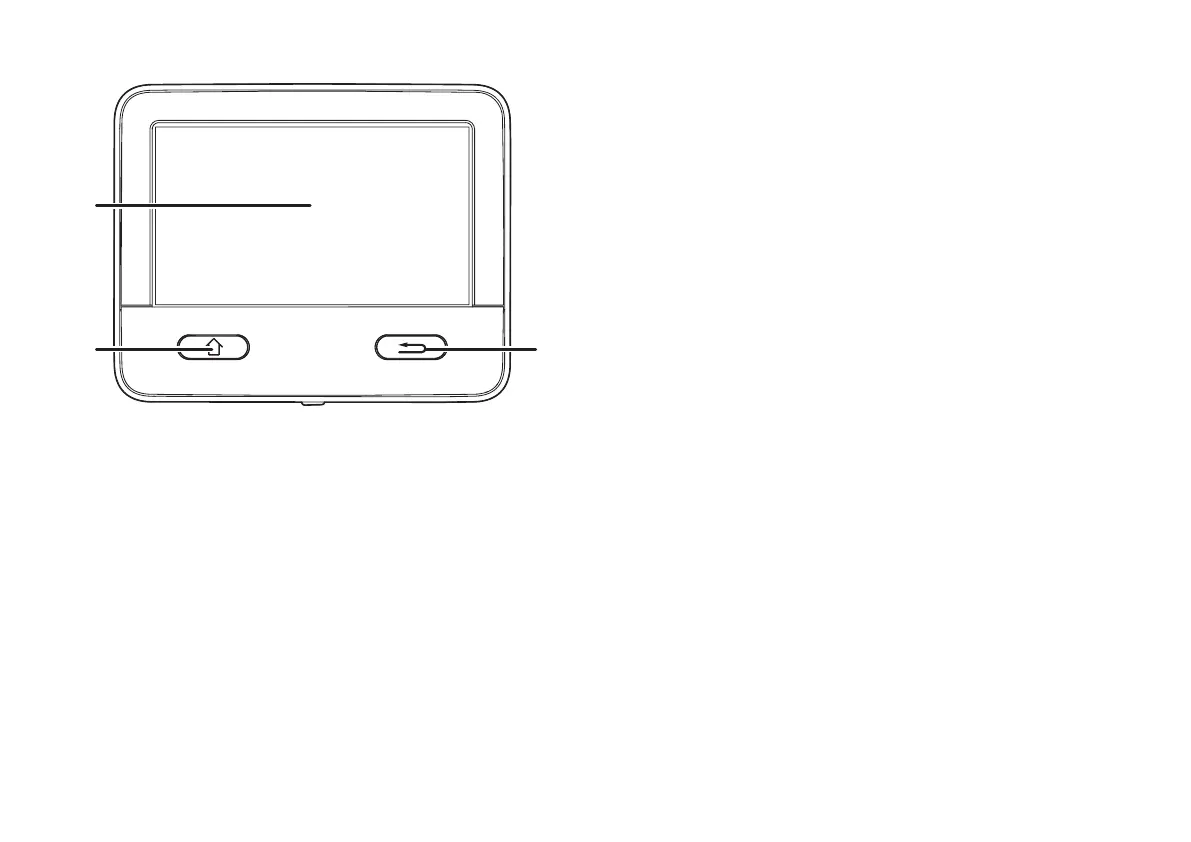4 EN
Display and control elements
Figure 1
1 = Display
2 = Home button
3 = Back button
Display
The Truma iNet X has a touchscreen display with which the
connected appliances can be monitored and controlled.
Home button
Briefly press the Home button to go back to the dashboard .
Press the Home button longer to put the control panel in
standby mode.
Back button
Briefly press the Back button to go back to the previous menu
level. The last set value remains unchanged.
Press the Back button longer to open the device manager.
Initial start-up
– Ensure that all connected appliances have power.
The control panel recognises the connected appliances and
guides the user through the start-up procedure.
Start-up
When the Truma iNet X is connected to the power supply, the
dashboard is displayed after a few seconds.
