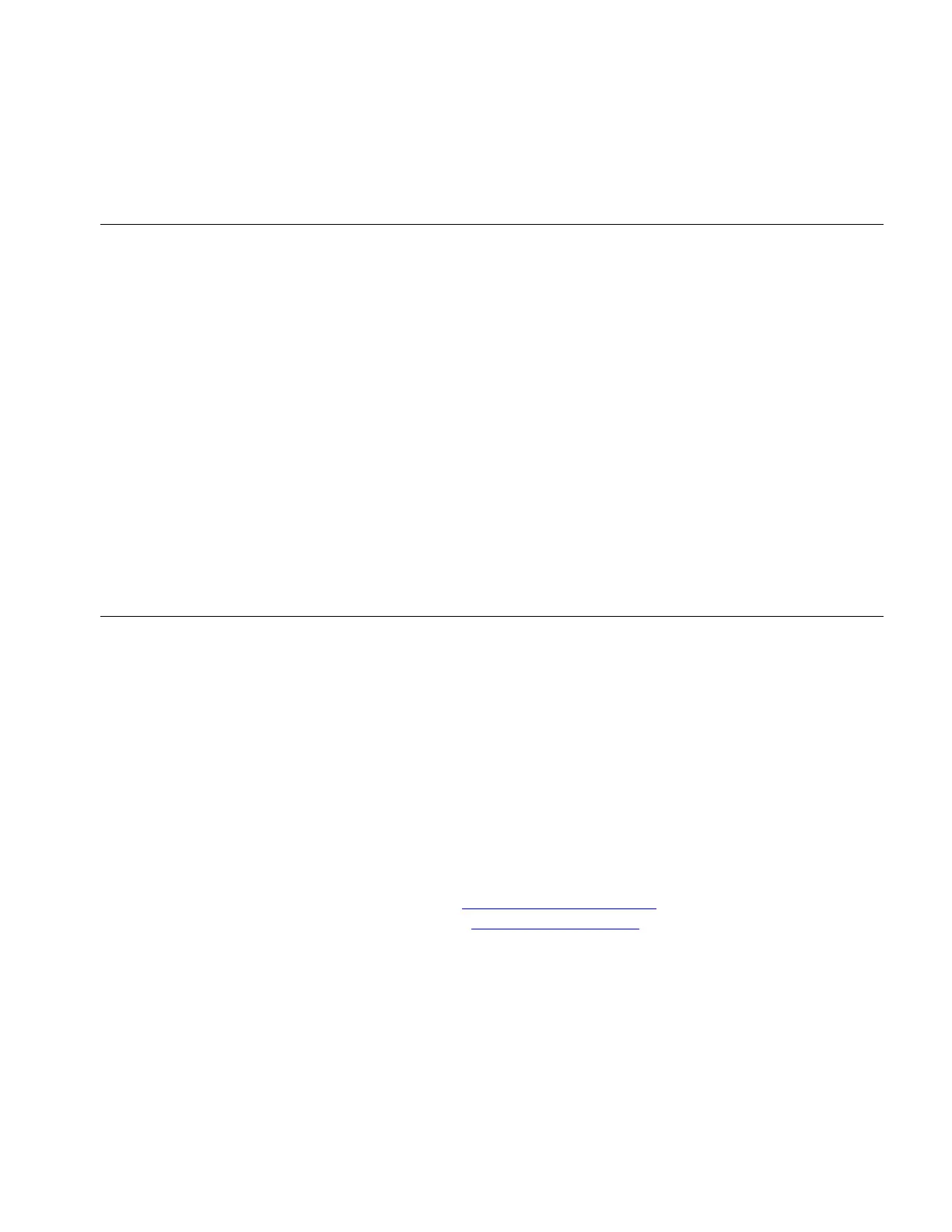Maintenance and Troubleshooting 5-7
Rapidly Flashing Status Indicator—Laser
A rapidly flashing Status indicator occurs whenever the laser is not
operating at its set-point value. This will happen under the following
conditions:
• The laser has been turned off using a SL,0 command through
one of the serial data interfaces.
• On power-up the UWCPC detected that the laser set-point value
exceeded the maximum allowed laser power. This is also
accompanied by a message on the display during start-up. The
UWCPC leaves the laser off when this condition is detected.
• The laser is no longer able to provide the power necessary for
proper operations and needs to be replaced. The laser diode is
not a user replaceable part; contact TSI Customer Service for
repair.
Technical Contacts
• If you have difficulty setting up or operating the Model 3786
UWCPC, or if you have technical or application questions,
contact an applications engineer at 1-800-861-7032 (USA) or
001 (651) 765-3797.
• If the UWCPC does not operate properly, or if you are returning
the UWCPC for service, contact TSI at:
TSI Incorporated
500 Cardigan Road
Shoreview, MN 55126 USA
Phone: 1-800-861-7919 (USA) or 001 (651) 490-3838
E-mail:
technical.service@tsi.com
Website:
http://service.tsi.com
