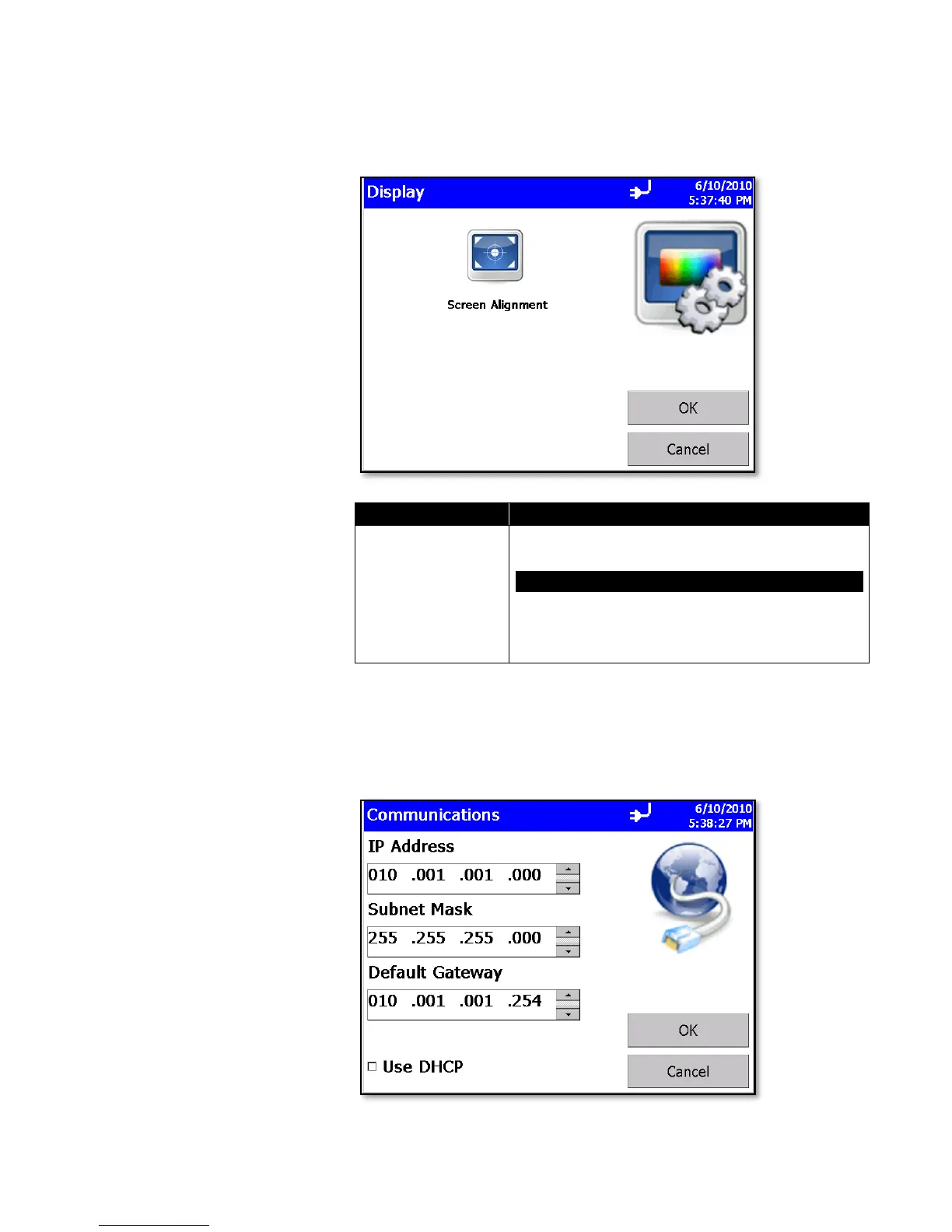3-28 AeroTrak
®
Portable Airborne Particle Counter
Display Screen
Use the Display screen to set or change visual parameters.
Press this item to reset the screen alignment. Follow
the directions on the alignment screen.
NOTE
The touchscreen display is aligned at the factory and
typically will stay aligned for the life of the instrument.
Only perform this alignment if tapping on the onscreen
controls of the instrument seems to give poor results.
Communications Screen
Use the Communications screen to configure the IP address, subnet,
and default gateway to which the instrument belongs. Addresses can be
entered using the arrows or by selecting a field and using the on-screen
keypad.