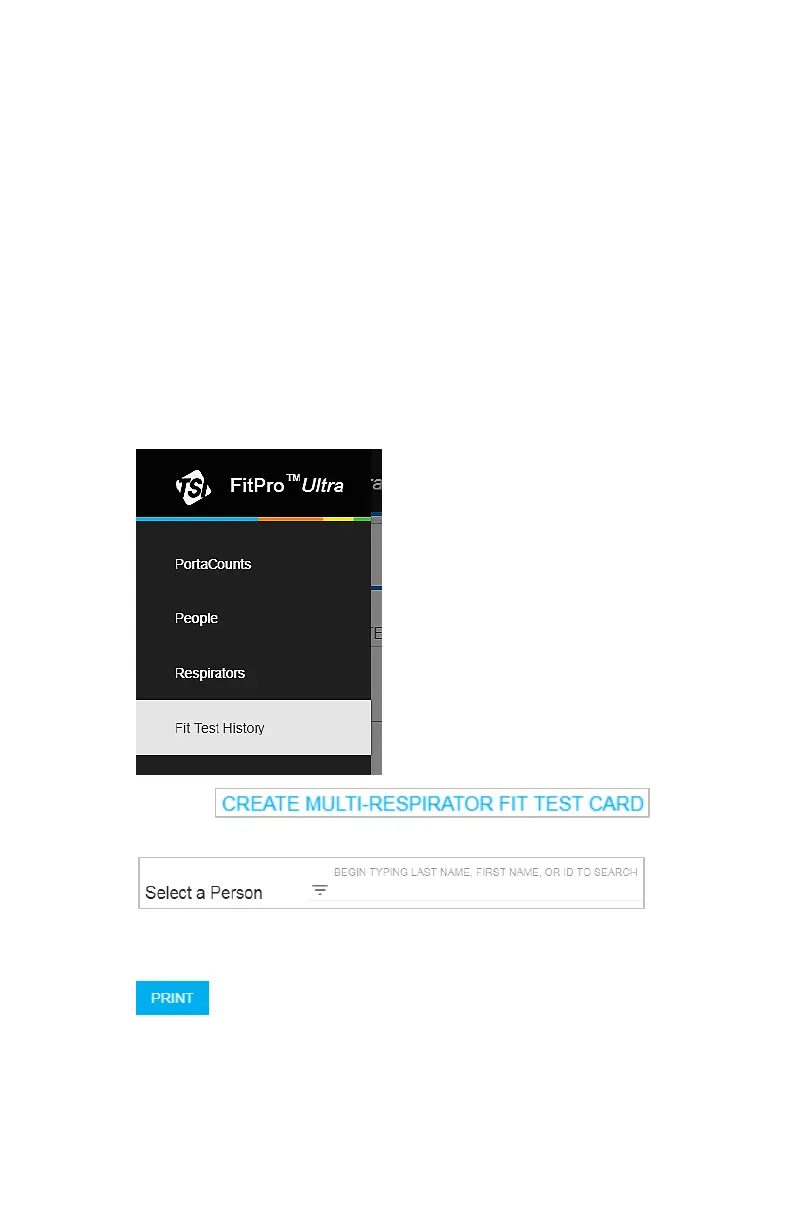FitPro Ultra Fit Test Software Operation 37
14. As the report is configured a counter in the top right of the dialog
displays the number of records that will be shown in the report as
currently configured.
15. Click SAVE. The main report page is now shown with your new
report in the table.
Fit Test History Feature and Multi-Respirator Fit
Test Card Feature
A fit test history feature was added to provide a quick method for
viewing fit test records. A “Multi-Respirator Fit Test Card” feature was
added that gives fit test operators the ability to print multiple
respirators on one fit test card.
1. Navigate to Fit Test History.
2. Click on .
3. Begin typing a last name or ID in
4. Select the person to print a fit test card for.
5. Select up to five fit tests to include on the printed card and click
.
