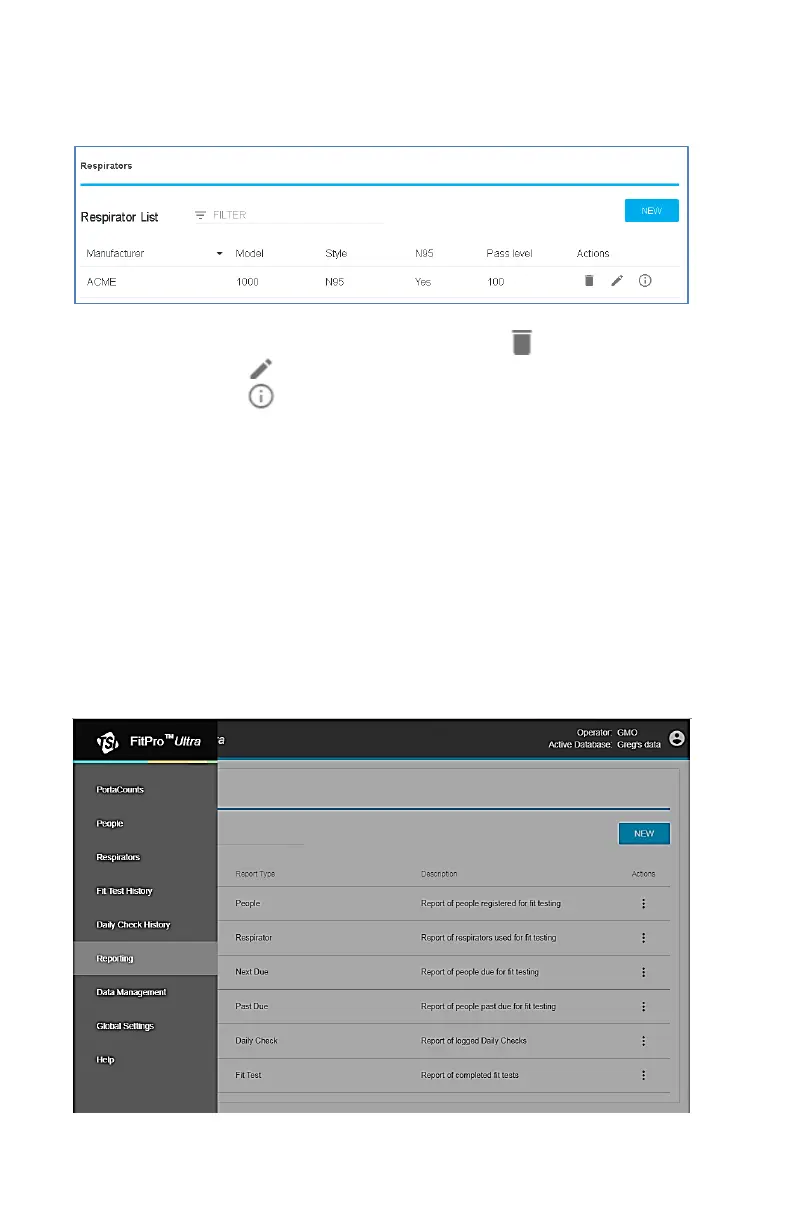30 Chapter 3
You can sort the respirators by model if desired or use a filter such as
manufacturer, style, etc.
From this screen you can also delete a respirator , edit information
about the respirator , or display the information already collected
about the respirator .
To add a respirator, click NEW and fill in the required and optional
information.
Select N95 if this is a respirator with <99% efficient filter media.
Select Use Auto Description if you want FitPro Ultra Software to
automatically create a description for the respirator. The description
appears on the fit test report.
Reporting
Select Reporting from the Main Menu to view a list of basic report
types.
