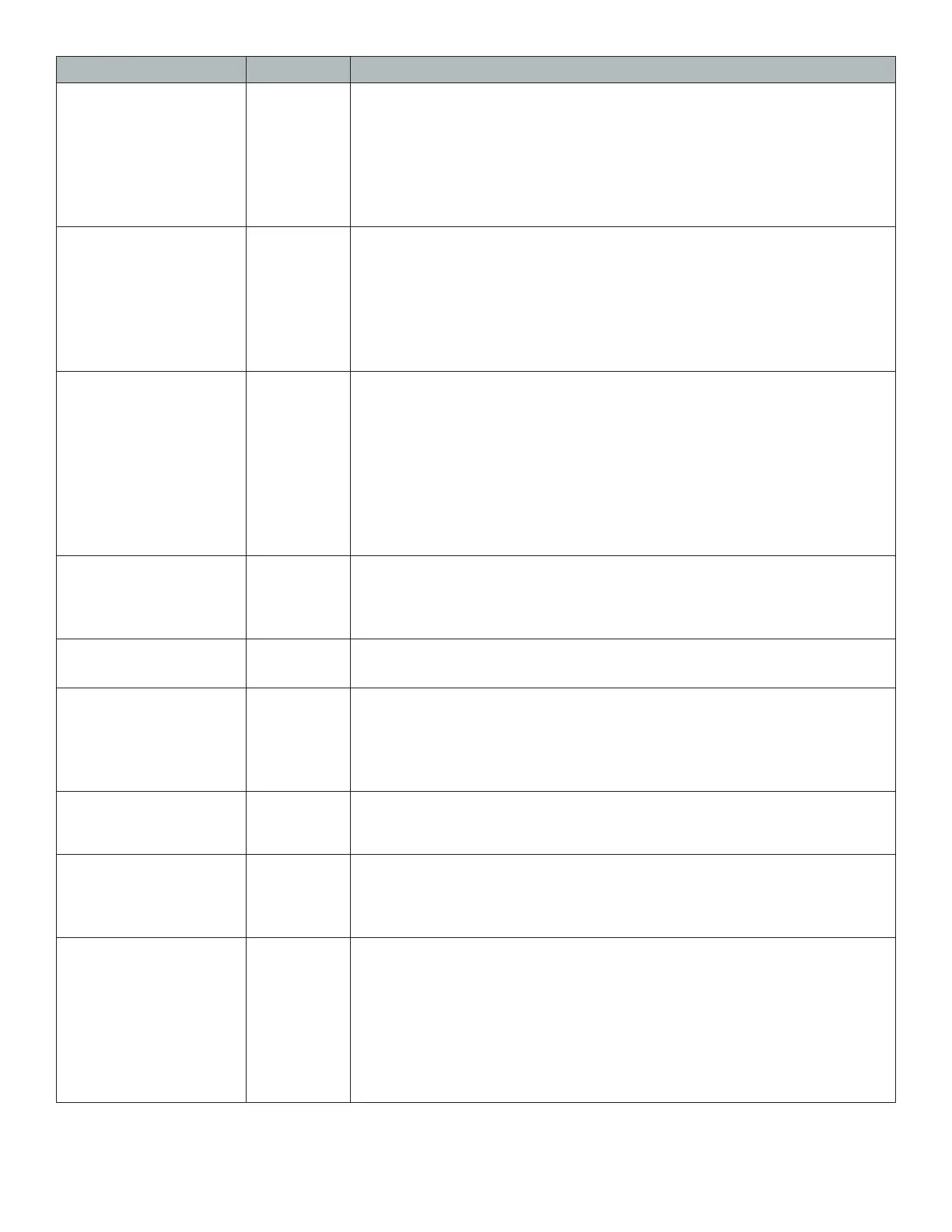14
Function Parameter Settings/Options
Manual
Zero Range
C20
0 = turn off manually zero setting
1 = ±1% max capacity
2 = ±2% max capacity
4 = ±4% max capacity
10 = ±10% max capacity
20 = ±20% max capacity
100 = ±100% max capacity
Initial Zero Range
C21
0 = no initial zero setting
1 = ±1% max capacity
2 = ±2% max capacity
5 = ±5% max capacity
10 = ±10% max capacity
20 = ±20% max capacity
100 = ±100% max capacity
Zero Tracking
C22
0= turn off zero tracking
0.5 = ±0.5d d = division
1.0 = ±1.0d
2.0 = ±2.0d
3.0 = ±3.0d
4.0 = ±4.0d
5.0 = ±5.0d
Note: the zero tracking range can not be bigger than manual zero
range
Zero Tracking Time
C23
0 = turn off zero tracking time
1 = 1 second
2 = 2 seconds
3 = 3 seconds
Overload Range
C24
00 = turn off overload range
01-99d = overload range setting d = division
Negative Display
C25
0 = -9d
10 = -10% max. capacity
20 = -20% max. capacity
50 = -50% max. capacity
100 = -100% max. capacity
Standstill Time
C26
0 = quick
1 = medium
2 = slow
Standstill Range
C27
1 = 1d d = division
2 = 2d
5 = 5d
10 = 10d
Digital Filter
(for ltering moving
weight such as
animals)
C28
0 = turn off dynamic lter
1 = 1 digital lter strength
2 = 2 digital lter strength
3 = 3 digital lter strength
4 = 4 digital lter strength
5 = 5 digital lter strength
6 = 6 digital lter strength
Note: The higher the number, the higher the lter strength