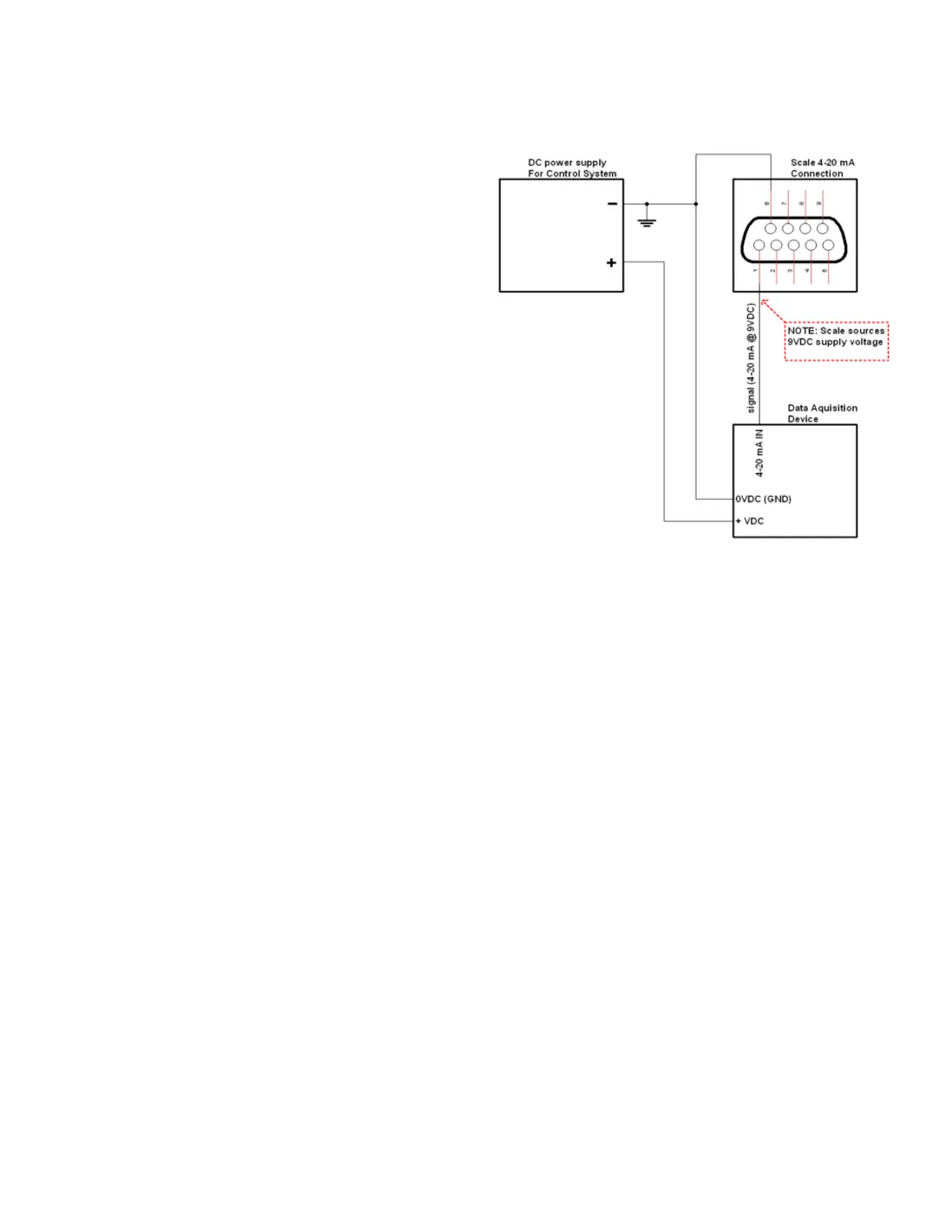24
4-20 mA ANALOG OUTPUT (OPTIONAL)
The 4-20 mA analog output of the T900 scale
is a voltage sourcing sensor that will output
current which is proportional to the calibrated
scale’s weight range (i.e. 4 mA = 0 LBS and
20 mA = 10,000 LBS). It is
important to note, that this is a sourcing
output sensor (i.e. the sensor will source
9VDC with an output current range of 4-20
mA). Unlike many other “loop powered” type 4-20 mA
sensors, an external supply voltage should not be connected
to the unit’s 4-20 mA circuit, however, the ground connection
(pin 6) of the DB-9 connector will need to be connected to
the same ground as the data acquisition device which will be
responsible for interoperating the 4-20 mA signal. This ground
connection is imperative, as both the data acquisition device’s
power supply and the scale’s internal 9VDC power supply will
need to be on the same ground plane for the output current to
be synced and measured correctly. Please reference Figure 6 as a visual clarication on
how to connect your scales 4-20 mA output to a data acquisition device.
Below is a list of important notes when using the indicator with the 4-20 mA option
● Resolution: 1/1000
● Outside Load: 100-350ohms
● Inside connection: load input port pin “1” of J2, ground port pin “GND” of J2
● Outside connection: load input port pin 1 of DB9, ground port pin 6 of DB9
● To test the connection, connect a 250 ohm load; Locate a volt meter, and probe
across the 250 ohm load. As the weight input to the indicator varies, the voltage of
the volt meter will change accordingly
● Pressing the TARE key will reset to output current to 4mA
● 0-20mA output can be set by setting parameter C31 to 0
● Please note that this option will disable the RS232 weigh data output (serial ASCII
data) that comes in the standard indicator
Calibration:
● Press PRINT and HOLD key to go into conguration mode
● Go to C32 and press PRINT key
● The display should show [out-4] and output should be at 4mA
● Press the up/down arrow keys and the [out-#] will increase/decrease
Note: X corresponds to the output current. For example if out-12 is displayed, then
12mA should be the output. If not, press the left and right arrow key to adjust/calibrate
FIGURE 6. CONNECTION DIAGRAM