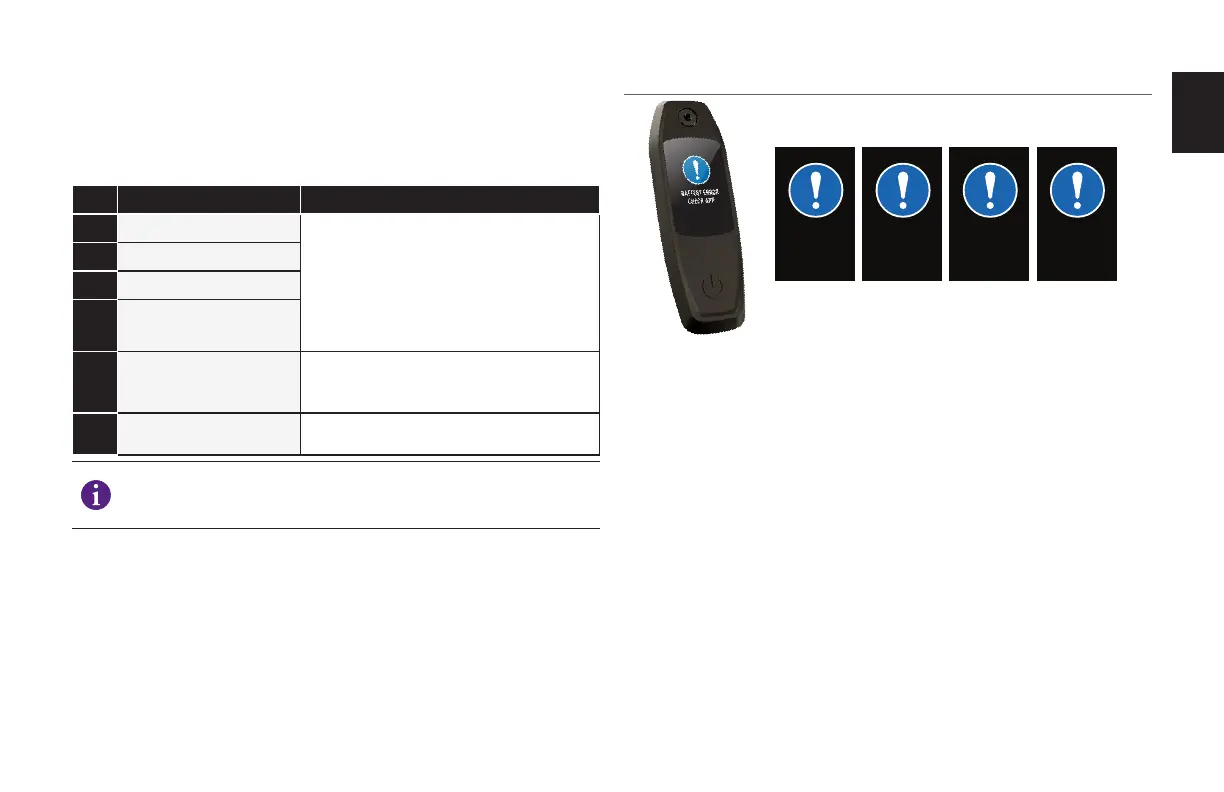24
ENITESPTCNTCNSJP KR
7.17. ERROR CODES (MASTERMIND TCU)
NO BATTERY
CHECK APP
NO MOTOR
CHECK APP
BATTERY ERROR
CHECK APP
MOTOR ERROR
CHECK APP
MasterMind TCU equipped models have a built-in diagnostic system to
automatically check and identify the functionality of the system.
If the system detects an error, the MasterMind TCU will show the error
on the display. In some cases, the error message can be dismissed by
pushing any button on the remote.
Depending on the type of error message, the system may be switched
off automatically. If you receive an error message, please restart the
system. If the error message continues to be displayed, please contact
your Authorized Specialized Retailer for further instructions.
The bicycle can be ridden without motor support, with the system
turned off.
The Specialized app supports the rider with user actions for errors
and diagnostic reports which can be shared with retailers who can give
further advice based on the bicycle serial number.
If you receive such an error, please restart the system. If the error
message continues to be displayed, please contact your Authorized
Specialized Retailer for further instructions. Depending on the type of
error message, the system may be switched off automatically. In any case,
the bicycle can be ridden without motor support with the system turned
off.
# ERROR SOLUTION
1
Battery error
For Error Codes 1-4, try the following
solutions:
Reboot your bicycle.
Check the Specialized app for more
information.
If the problem persists, contact your
Authorized Specialized Retailer.
2
Battery not found
3 Motor error
4
Motor not found
5
Battery and motor
error
Check the Specialized app for more
details or contact your Authorized
Specialized Retailer.
6
TCU coin cell battery
low
Replace the coin cell battery in the
TCU.
The Specialized app supports the rider with user actions for
errors and diagnostic reports which can be shared with retailers
who can give further advice based on the bicycle serial number.