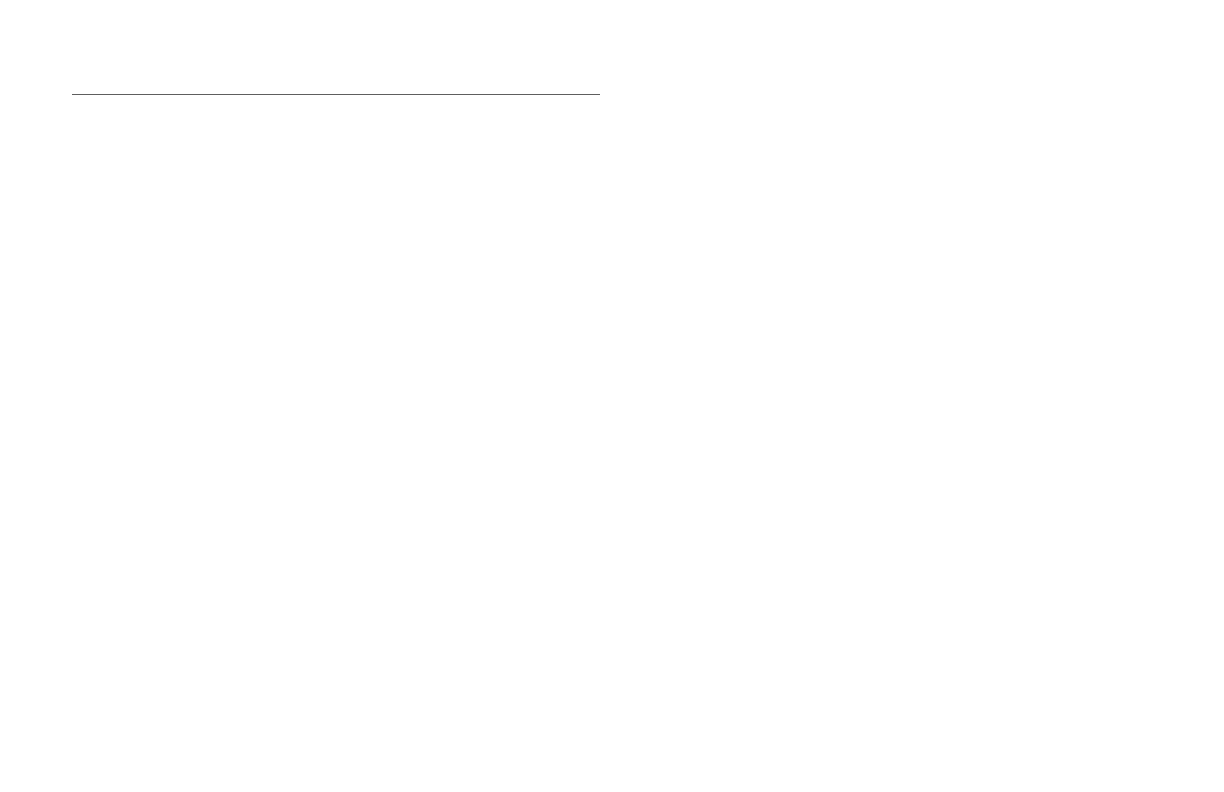CONTENTS
1.INTRODUCTION ............................................................2
1.1. Warranty ............................................................. 2
1.2. Symbols ............................................................. 2
2.VADO SL COMPONENTS .....................................................3
3.GENERAL INFORMATION ABOUT YOUR VADO SL ...............................5
3.1. Intended Use ......................................................... 5
3.2. PEDELEC / EPAC ...................................................... 5
3.3. Structural Weight Limits ................................................ 6
4.GENERAL NOTES ABOUT RIDING .............................................6
4.1. Riding Tips ........................................................... 6
4.2. Before Riding ......................................................... 7
4.3. Know Your Range ...................................................... 7
4.4. Removable Yellow Sticker ............................................... 8
4.5. Riding With Kids ....................................................... 8
5.GENERAL NOTES ABOUT ASSEMBLY .........................................9
5.1. Headset Bearings ..................................................... 9
5.2. Speed Sensor ........................................................ 10
5.3. Seatpost ............................................................ 10
5.3.1. Seatpost Wedge Installation ......................................... 10
5.3.2. Min/Max Insertion ................................................. 11
5.4. Motor Cover ......................................................... 11
5.5. Derailleur Hanger .................................................... 12
5.6. Fenders ............................................................. 12
5.7. Racks ............................................................... 13
5.8. Lighting ............................................................. 14
6.GENERAL NOTES ABOUT MAINTENANCE ....................................14
6.1. Replacement Parts And Accessories ..................................... 15
6.2. Motor Support Activation .............................................. 16
7.SYSTEM INTERFACE. . . . . . . . . . . . . . . . . . . . . . . . . . . . . . . . . . . . . . . . . . . . . . . . . . . . . . . 16
7.1. TCU ................................................................ 16
7.2. MasterMind TCU ..................................................... 17
7.3. Starting The System On The TCU / MasterMind TCU ............................ 17
7.4. Handlebar Remote (TCU) .............................................. 18
7.5. Remote Functions (TCU) ............................................... 18
7.6. Handlebar Remote (MasterMind TCU) .................................... 19
7.7. Remote Functions (MasterMind TCU) .................................... 19
7.8. Support Modes ....................................................... 20
7.9. Changing Support Modes (TCU) ......................................... 20
7.10. Changing Support Modes (MasterMind TCU) .............................. 21
7.11. Micro Tune Mode (MasterMind TCU) ..................................... 21
7.12. System Setup On The MasterMind TCU ................................... 22
7.13. Customizing The MasterMind TCU Display ................................ 22
7.14. Connectivity Options .................................................. 23
7.15. Auto Start ........................................................... 23
7.16. Error Codes (TCU) .................................................... 23
7.17. Error Codes (MasterMind TCU) ......................................... 24
7.18. Factory Reset ........................................................ 25
7.19. Changing The Coin-Cell Battery (TCU Only) ............................... 26
8.SPECIALIZED APP ........................................................27
8.1. Specialized App Features .............................................. 27
8.2. Sign In To The Specialized App ......................................... 27
8.3. In-App Help Guide .................................................... 27
8.4. Pairing Your Bicycle ................................................... 27
9.BATTERY AND CHARGER ...................................................28
9.1. Important Safety Instructions .......................................... 28
9.1.1. Instructions Pertaining To The Risk Of Fire Or Electric Shock .............. 28
9.2. Battery Damage ...................................................... 30
9.3. Battery Installation Instructions ........................................ 31
9.3.1. Battery Removal & Replacement ..................................... 31
9.4. Operating Instructions ................................................ 31
9.4.1. Charging The Battery ............................................... 31
9.4.2. Charge Level Display TCU ........................................... 32
9.4.3. Charge Level Display MasterMind TCU ................................ 33
9.5. User Maintenance Instructions ......................................... 33
9.5.1. Cleaning ......................................................... 33
9.5.2. Battery Troubleshooting ............................................ 34
9.6. Moving And Storage Instructions ........................................ 34
9.6.1. Transport ......................................................... 34
9.6.2. Storage .......................................................... 34
9.7. Disposal ............................................................ 35
9.8. Battery Technical Data ................................................ 35
9.9. Charger Technical Data ................................................ 36
10. SPECIFICATIONS ........................................................36
10.1. General Specifications ................................................ 36
10.2. Bolt Size / Tools / Torque Specifications .................................. 37
10.3. Recommended Tire Pressure ........................................... 38
11.RANGE EXTENDER (RE) ...................................................38
11.1. Using The RE ........................................................ 39
11.2. Battery Discharge Options ............................................. 41
11.3. Charging Your RE ..................................................... 41
11.4. Charge Level Display RE ............................................... 41
11.5. Charge Level Display TCU & TCD ........................................ 42
11.6. Charge Level MasterMind TCU .......................................... 43
12.REGULATORY STATEMENTS ...............................................43
12.1. TCU Certifications .................................................... 44
12.2. MasterMind TCU Certifications ......................................... 44
13.EC DECLARATION OF CONFORMITY .......................................45
14.UK DECLARATION OF CONFORMITY .......................................45