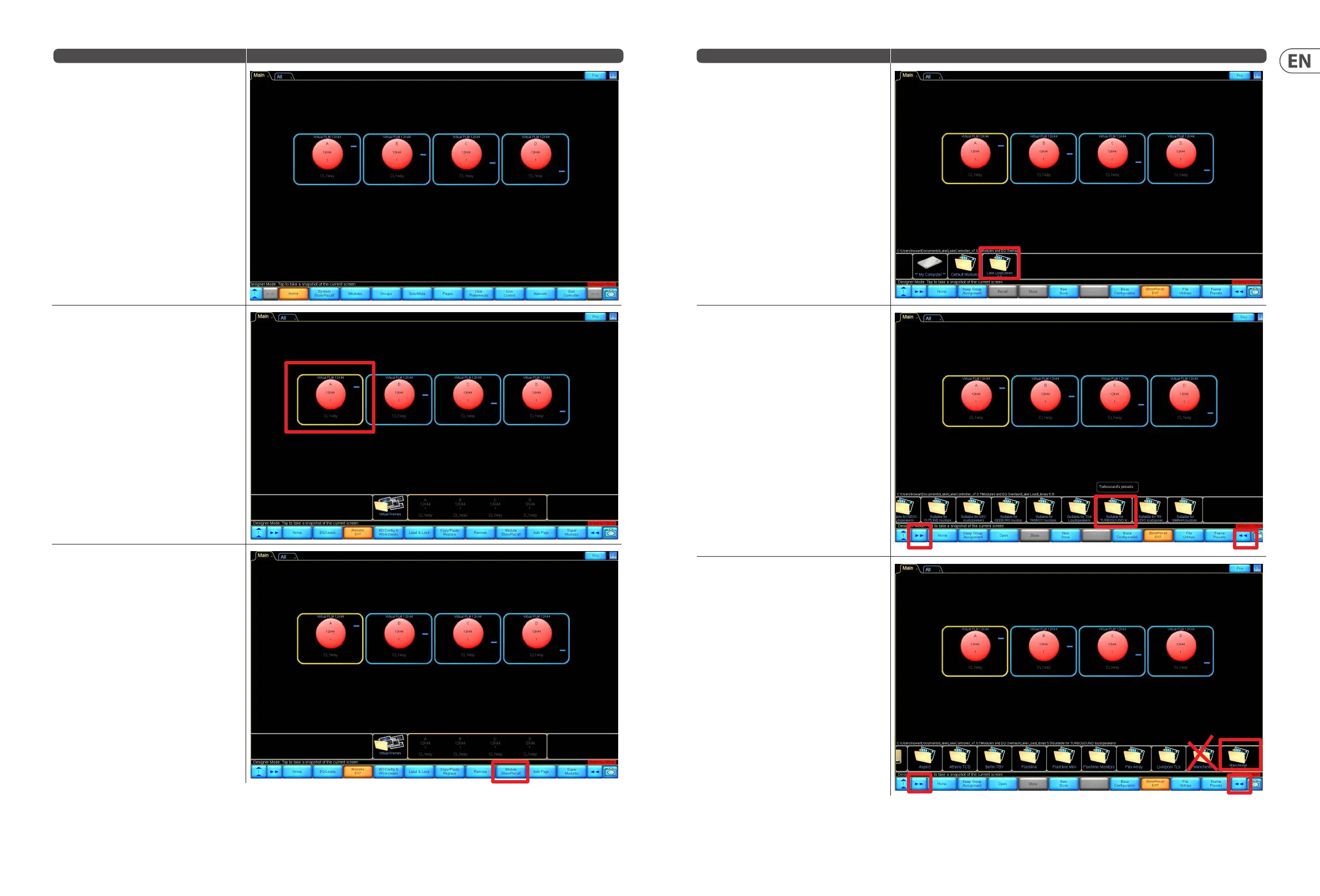10 Manchester Series MAN210-FG/MS121/MV210-HC Quick Start Guide 11
DESCRIPTION OVERLAY
1.1: Frame (Amplier) is in the Main workspace page
Here we can see a default PLM12k44 frame with no
DSP pre-set modules loaded.
How to load a module from the Lake Load Library:
Left-click on Module A in the frame.
Module A is now outlined in yellow, and the buttons
at the bottom of the workspace show various module
options. The Modules button is also highlighted
there.
To Load a module :
Click the ‘ Module Store/Recall’ button.
DESCRIPTION OVERLAY
Folders now appear, and these allow you to select
where to recall the module (pre-set) from.
Double click the "Lake Load Library 5.5" folder.
Scroll using the arrow keys >> << along the bottom,
to nd the "Suitable for TURBOSOUND Loudspeakers"
folder, then double click to open it.
Now scroll again >> << to nd the "Manchester
REV2.1 XP" folder, then double click to open it.
CAUTION: Do not open the "Manchester" folder as this
may contain older REV1.1 FIR3way modules which are
replaced by REV2.1 XP in October 2022. Note that this
QSG only refers to the REV2.1 XP module.
