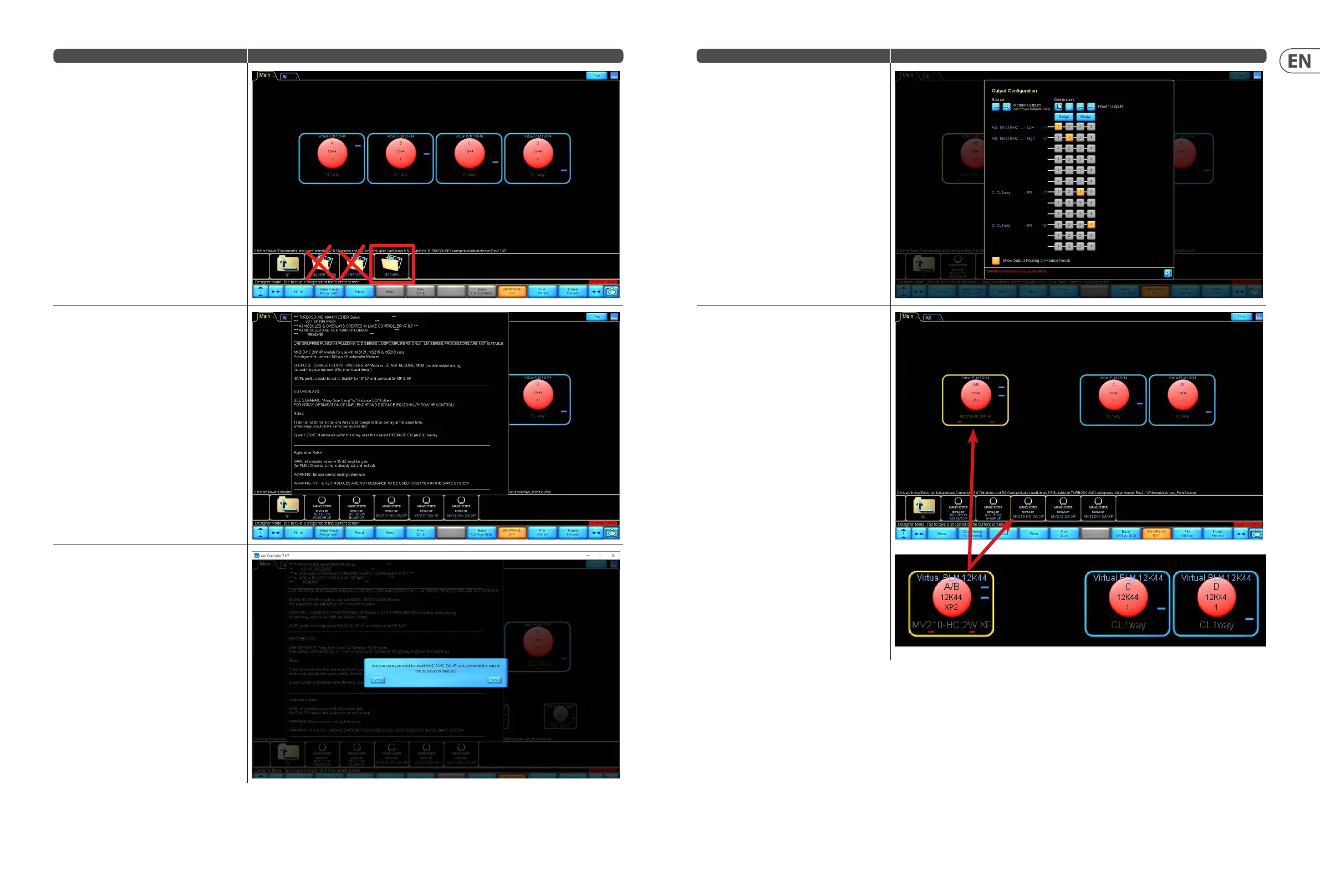12 Manchester Series MAN210-FG/MS121/MV210-HC Quick Start Guide 13
DESCRIPTION OVERLAY
Three folders appear. Double click "Modules"
CAUTION: Do not open "Array Size Comp" or "Distance
EQ" yet. These are EQ overlays, explained later in this
QSG.
The available module folders are displayed.
Left-click on any of these to show more details about
the module set up.
TIP: Please read the information!
Double-clicking the 'modules' folder will open the
module pre-set in the highlighted module of the
Frame (amplier)
Press ‘YES’ to proceed –the selected pre-set module
is loaded!
DESCRIPTION OVERLAY
Output Conguration:
Now you can patch the DSP module output to the
frame's amplier outputs
For this Module we want Low to pins 1 and high to
pins 2. The patch is highlighted in yellow boxes with
red text
Once you have nished the correct output patch, press
enter to close the output conguration
Note: you will get access to the screen once you
go through the same process to load other pre-set
modules into the free C & D modules or via the IO
option button
Now you can see the pre-set module is recalled and
loaded into A/B hardware modules
