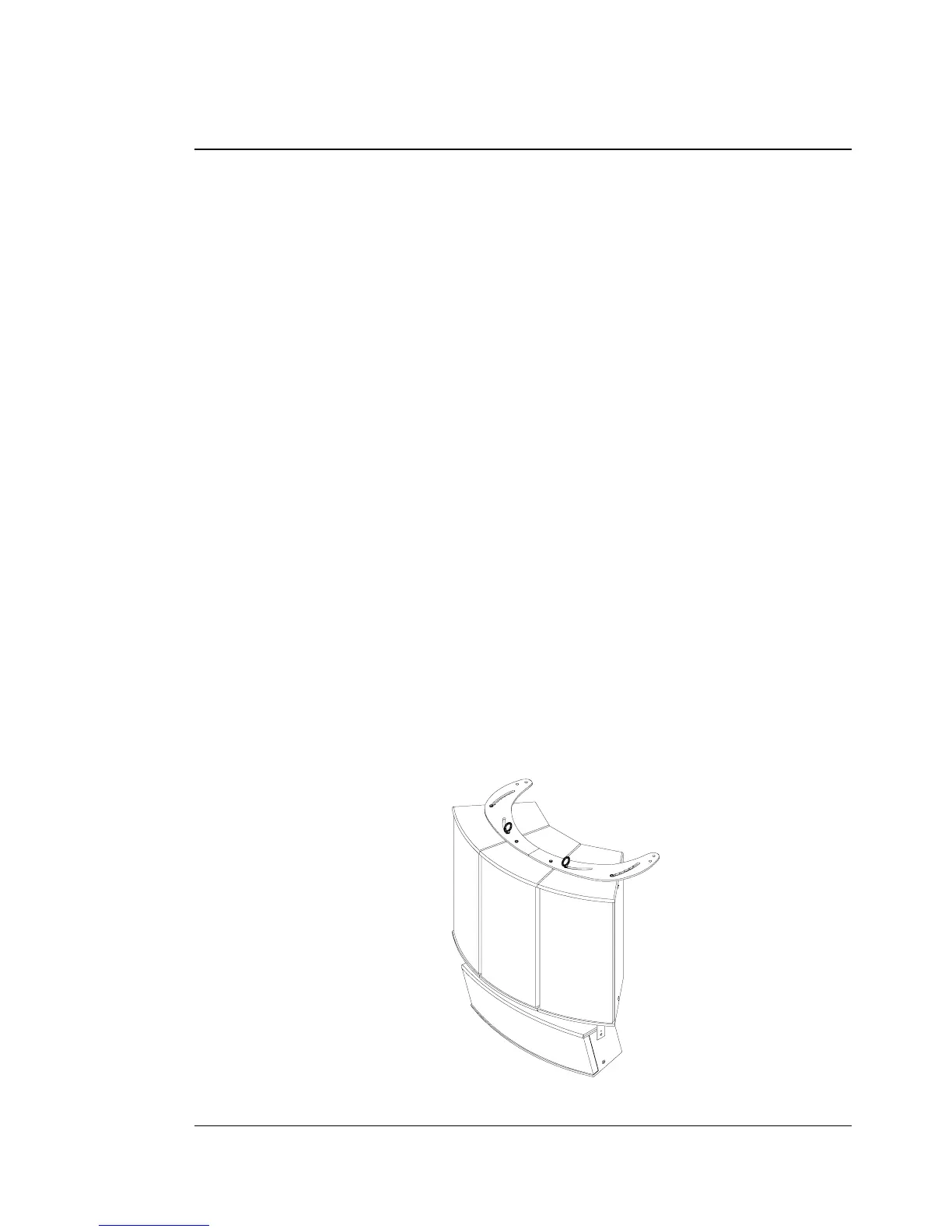user manual
TCS series
tcs manual
page 25
Rigging the TCS-40 with 3-wide TCS-56/59 arrays
Parts required: 3 x TCS-56 or TCS-59 enclosures
1 x TCS-40 enclosure
1 x TP-55/3 flying assembly top plate
1 x SB-40 swivel bracket
4 x M10 x 36mm shoulder eyebolts
6 x M10 x 36mm hex head bolts
8 x flat washers
8 x spring washers
2 x No.6 x 1” woodscrews
1. Assemble the array as described in steps 1 to 5 on the previous page.
2. Invert the array and attach the SB-40 bracket to the bottom of the cabinets by
removing the countersink screws and replacing them with M10 x 36mm hex head
bolts.
3. Attach the TCS-40 enclosure using M10 x 36mm hex head bolts. The enclosure is
designed with a 15
°
top panel angle to allow it to be positioned close to the TCS-
56/59 enclosures and angled downwards. Further adjustment to the desired
downward angle can then be made. Use the small holes in the ends of the SB-40
swivel bracket to lock the cabinet at the required angle using the No.6 woodscrews.
4. Tighten all hardware and prepare to lift the array into position.
Attach safety chains to the holes provided at the rear of the flying assembly top plates.
