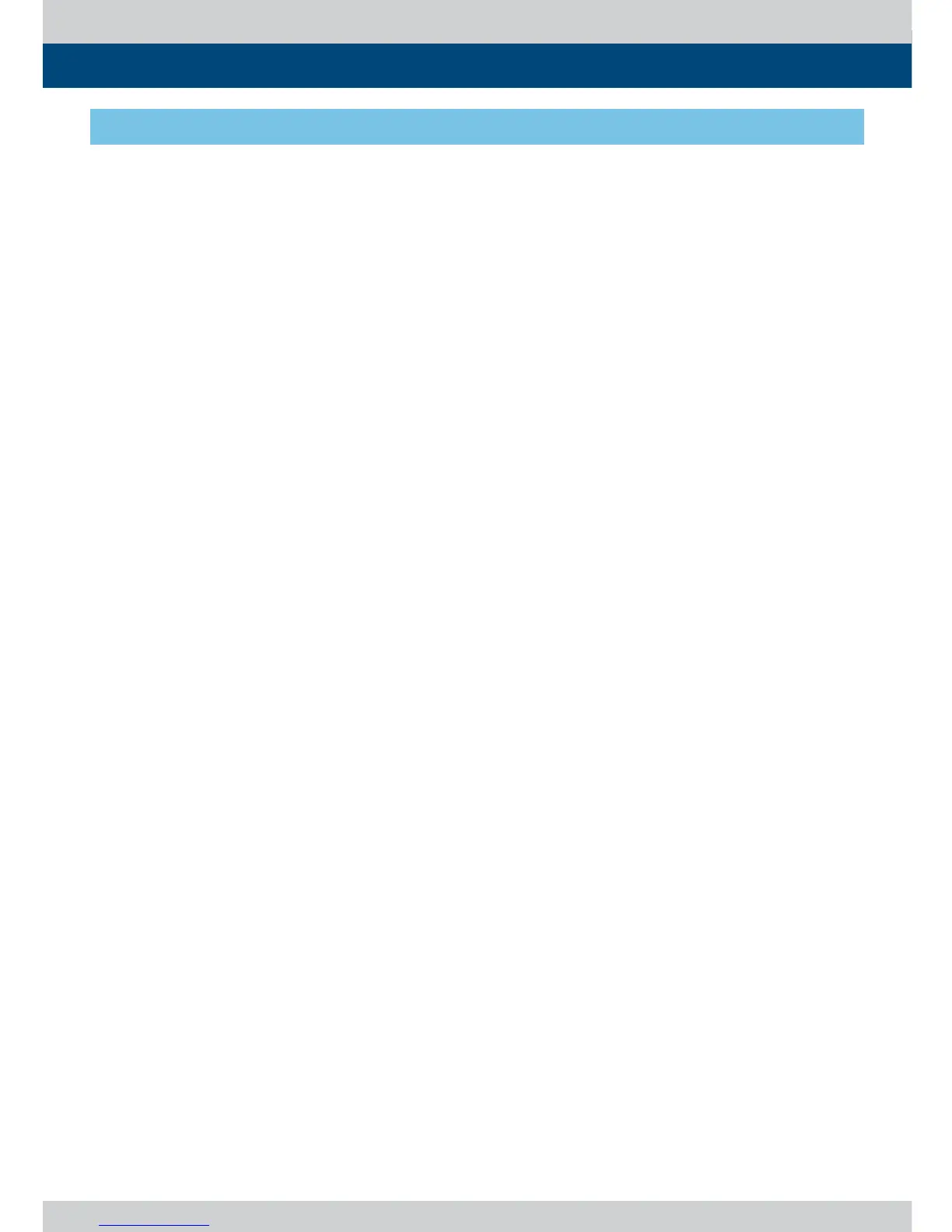Multi Format LCD Monitor 39
8. Other Functions
● The function can select various scan
mode.
● Press [SCAN] in front of the monitor and
change scan mode.
1. Press [SCAN] button continuously to
activate various scan modes.
2. The following represents the di erent
types of scan mode. When a scan mode is
selected, display skips the next mode if its
required condition is not met.
- 1:1 Scan : Displays the original image in 1:1
ratio on the screen.
- OVER SCAN : Zooms in/out of the image to
96% of its original size without changing
the aspect ratio of.
- ZERO SCAN : Zooms in/out of the image
without changing the aspect ratio.
- User Aspect : Selects [Width]/[Height] in
[User Aspect] OSD and sets aspect ratio by
knob or UP/DOWN KEY.
[1] SCAN
