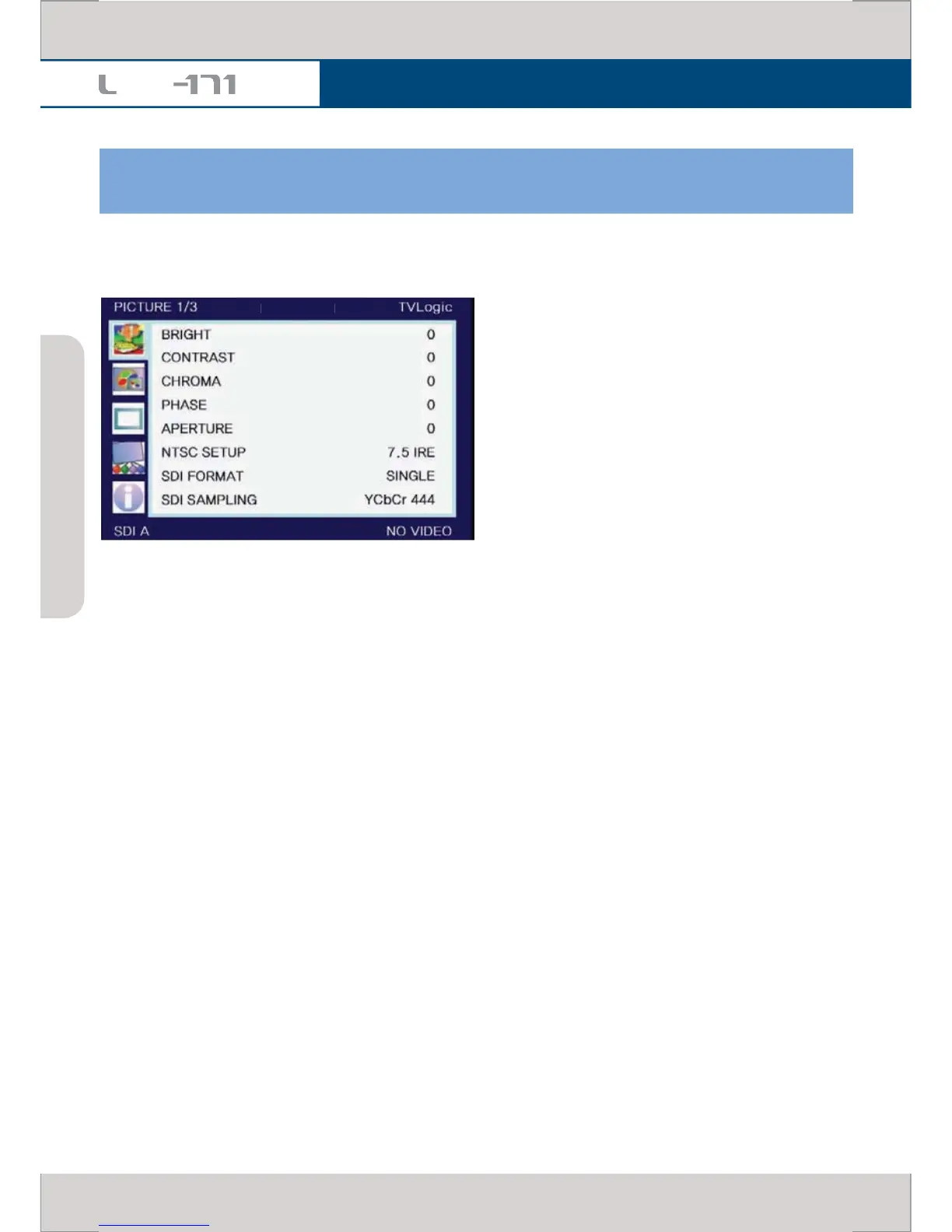17” Multi Format LCD Monitor
OSD Menu Organization & Adjustment
THE PR
anization
Below is the or
anization of the product’s menu
unctions using MENU, UP/DOWN and ENTER buttons on th
Menu control sequence follows the order below
1. Press MENU button to bring OSD menu on the screen
the desired sub menu with the UP/DOWN button.
3. A
ress ENTER to select an item with UP/DOWN button.
4. Press ENTER to select the desired item. (Veri
5. Press ENTER to save the new value (veried b
highlighted eld returning to default black color.)
6. Press MENU once to remove OSD menu from the screen.
