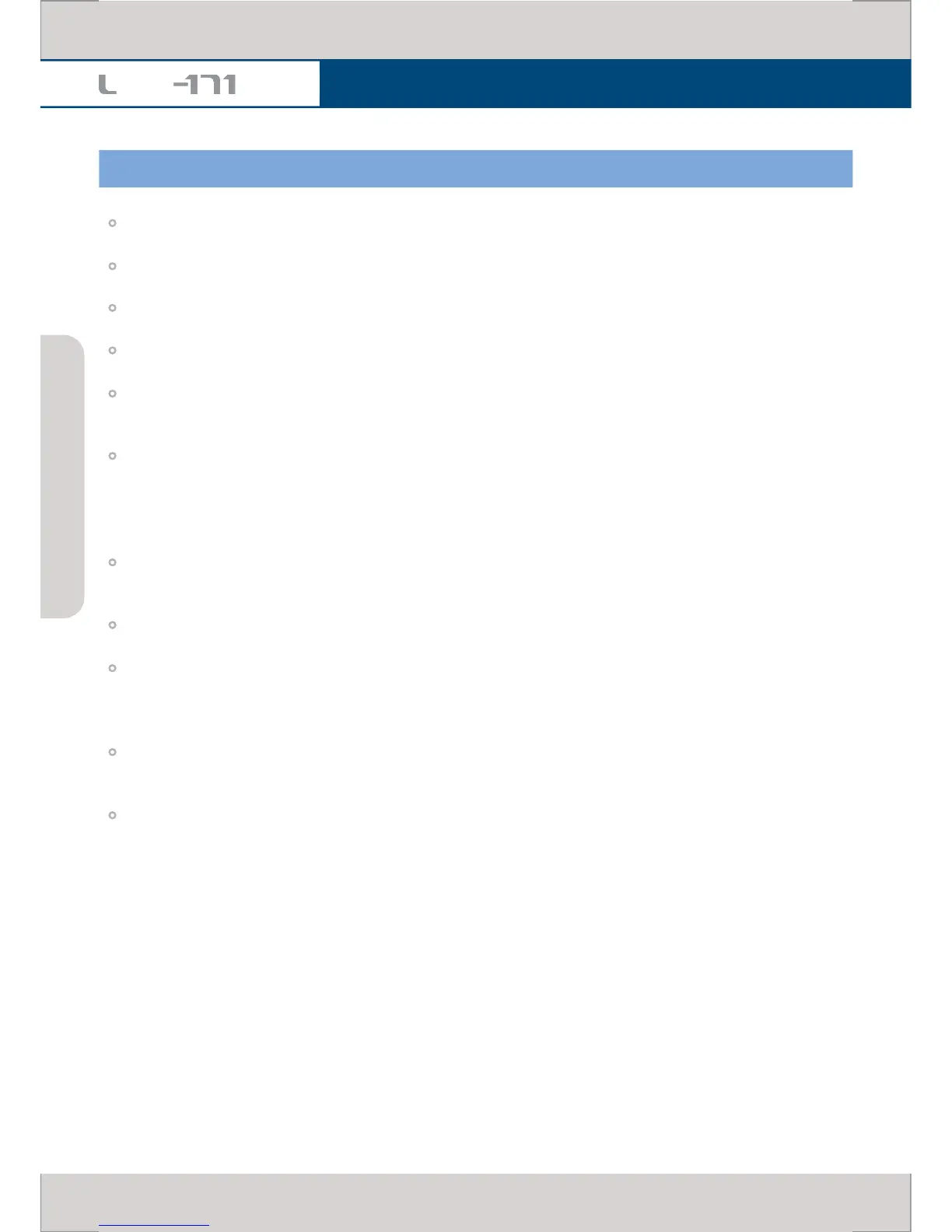17” Multi Format LCD Monitor
Caution
ALWAYS USE SET VOLTAGE. AC 100 ~ 240V
ll operating instructions must be read and understood before the product is operated.
These sa
ety and operating instructions must be kept in sa
ll operating instructions must be followed
o not use attachments not recommended b
This product must be operated on a power source speci
our dealer or local
power compan
. For units designed to operate on batteries or another power source, refer to the
The power cords must be routed properly to prevent people
rom stepping on them or objects
on them. Check the cords at the plu
o not overload AC outlets or extension cords. Overloadin
can cause re or electric shock
ever insert an object into the product through vents or openings. High voltage ows in the
product, and inserting an object can cause electric shock and/or short internal parts.
or the same reason, do not s
o not attempt to service the product yourself. Removing covers can expose you to high voltage
and other dan
erous conditions. Request a qualied service person to perform servicin
ollowing conditions occurs, unplug the power cord
rom the AC outlet, and request a
b. When a liquid was spilled on the product or when ob
ects have fallen into the product
e operating instructions.
Do not touch the controls other than those described in the operating instructions
controls not described in the instructions can cause damage
ten requires extensive adjustment work by a quali
f. When the product displa
s an abnormal condition. An
