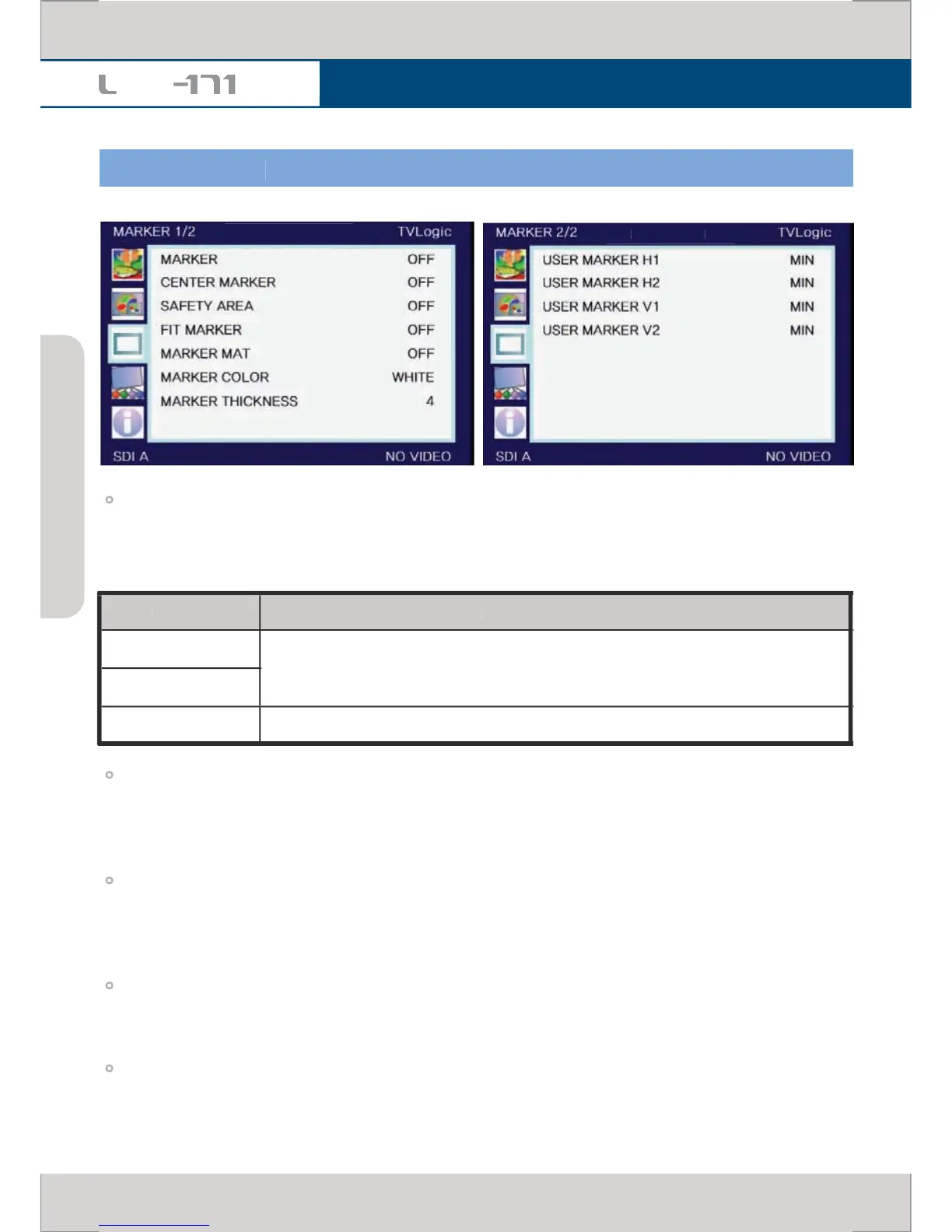17” Multi Format LCD Monitor
16
[3] MARKER PAR
his selects the marker type when the MARKER is displayed on the screen.
ARKER may only be activated by pressing the MARKER button on the
ompatible MARKER types are as
s the CENTER MARKER on the screen. This
unction by pressing the MARKER button on the
his item controls the size of the SAFETY AREA among 80%, 88%, 90%, 93%, 100%
BU ACTION 16:9, EBU GRAPHIC 16:9, EBU ACTION 14:9, EBU GRAPHIC 14:9
BU ACTION 4:3 and EBU GRAPHIC 4:3.
FIT MARKE
ety area is displayed withi
his item darkens the area o
MARKER setting area. The degrees o
arkness are between OFF(0) and (7). The higher the number, the darker MARKER borde
6:9, 4:3, 4:3 ON AIR, 15:9, 14:9, 13:9, 1.85:1, 2.35:1,
VM-171WP
OSD Menu Contents
