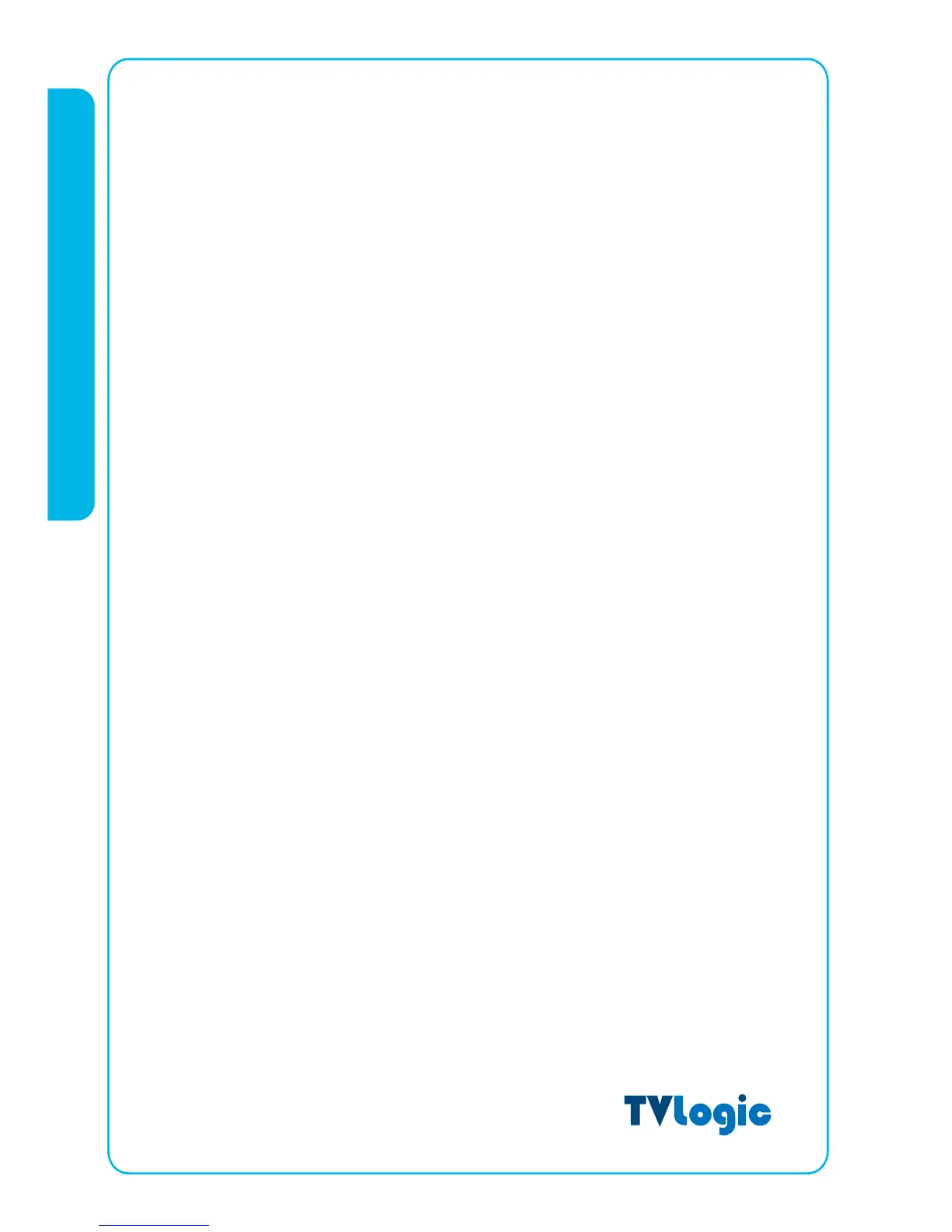8
LVM-171W / 241W / 401W / 461W / 571W
<FRONT>
· ANALOG INPUT
Used to select an ANALOG INPUT. Sub Menu for analog input menu-selection
appears.
· SDI INPUT SELECT
Used to select SDI INPUT A or B.
· UNDER SCAN
Used to toggle between OVER SCAN & UNDER SCAN modes.
(Also toggles between other Scan Modes down to: SD 1:1 SCAN mode.)
· ASPECT
Used to change the monitoring aspect ratio for anamorphic SD sources.
· MARKER
Used to toggle onscreen MARKER on/off. The type of marker at work may be selected
from the main menu.
· H/V DELAY
Used to check horizontal sync and vertical sync simultaneously.
· BLUE ONLY / MONO
You may remove R(red) and G(green) from the input signal and play the screen only
in B(blue) signal. Pressing the button twice will activate MONO mode. (This mode
uses only luminance value.)
· CHROMA/PHASE
Used to change the CHROMIANCE and PHASE values when the OSD Menu is
inactive. Pressing the button once will activate the CHROMA mode. Pressing the
button twice will activate PHASE mode.
(PHASE may be used only ANALOG mode.)
· MENU
Used to activate OSD menu.
