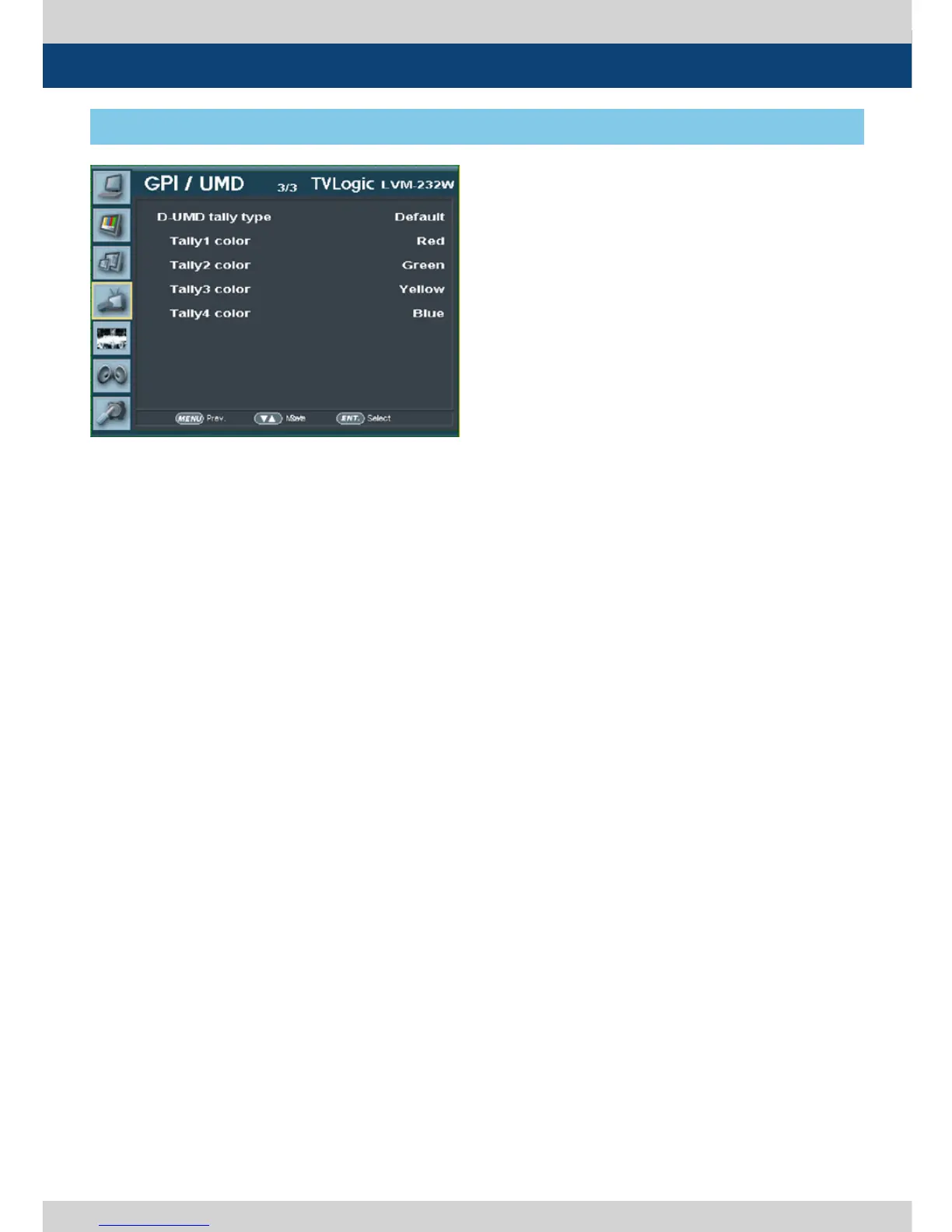Multi Format LCD Monitor 25
[4] GPI / UMD
5. Menu Operations
● D-UMD tally type
- The item sets tally operation when
D-UMD(D-8C) is set in UMD DISPLAY.
- The selectable values are DEFAULT and USER
COLOR.
*
Default : Original TVLogic managing method
(VRT)
*
User color : Each user can set each tally color.
- When user color is selected, TALLY1 COLOR ~
TALLY4 COLOR items are activated.
*
Character : Shows tally in letter color. The
operation is same as [Default].
*
B.G. color : Show tally in letter background
color. The operation is same as [Default].
*
User tally : Sets the color the user wants
receiving the signal from byte0, byte1 in TSL
Protocol Control BYTE and shows tally. (O,W
hite,Red,Green,Blue,Yellow,Cyan,Magenta)
*
User char. : Shows tally in letter color. The
method is same as user tally one.
*
User B.G. : Show tally in letter background
color. The method is same as User tally one.
● TALLY1 COLOR ~ TALLY4 COLOR
- Each sets the color of TALLY1 , TALLY2,
TALLY3, TALLY4.
- The selectable colors are Red, Green, Yellow.
● B0:0 B1:0 ~ B0:1 B0:1
- The item sets the color of input condition for
byte0, byte1 in TSL Protocol Control Byte.
- The selectable colors are OFF, WHITE, RED,
GREEN, BLUE, YELLOW, CYAN, MAGENTA.
