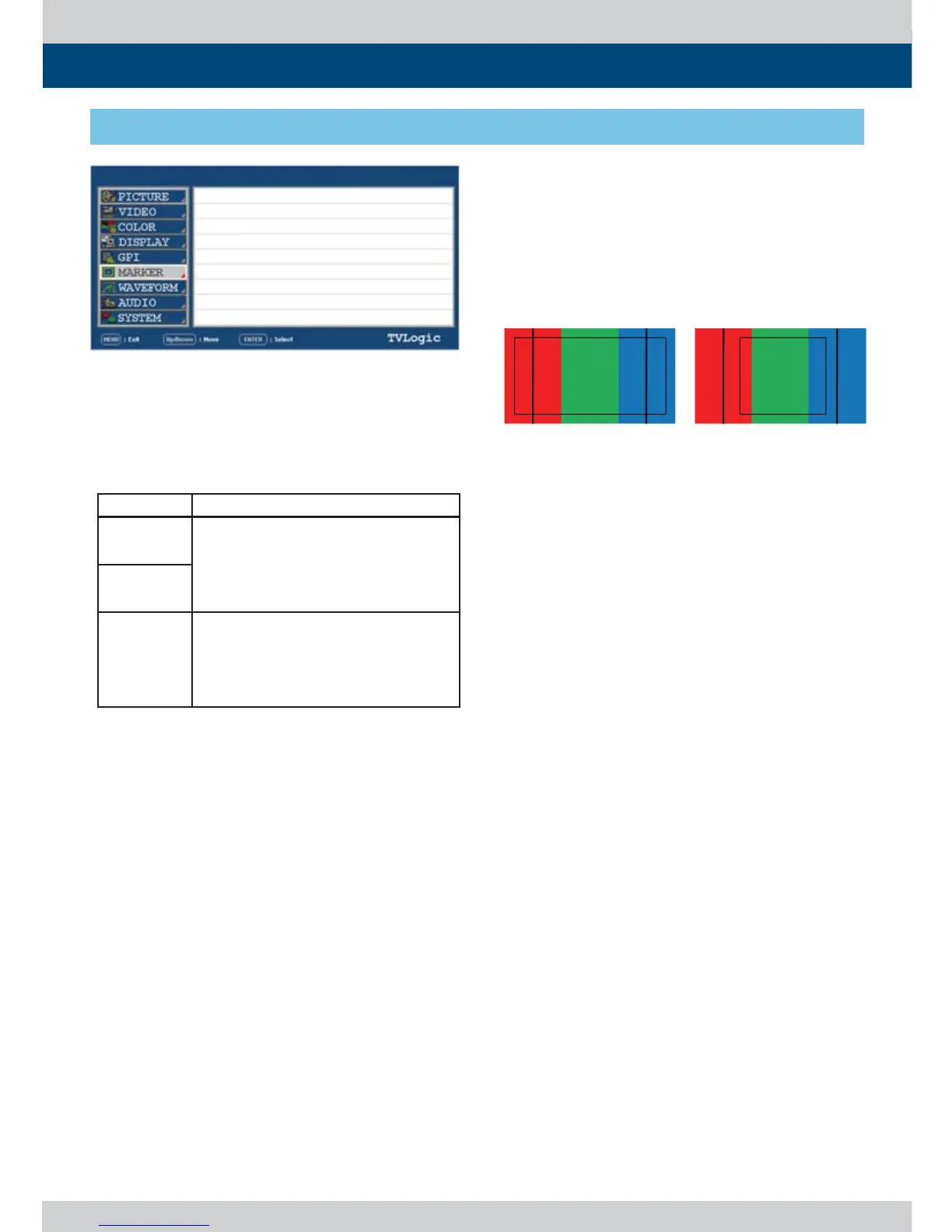Multi Format LCD Monitor 25
MARKER
- Used to select the marker type when the
MARKER is displayed on the screen.
- Activates only by pressing the MARKER
button on the front of the monitor.
- Compatible MARKER types are as follows:
If AFD is selected, the embedded Aspect
ratio signal in the video signal will be
extracted and displayed as a marker.
CENTER MARKER
- Used to display the CENTER MARKER on
the screen. This function operates only
after activating the MARKER function by
pressing the MARKER button on the front of
the monitor.
SAFETY AREA
- Used to select to display and control the size
of the SAFETY AREA.
- Available types are 80%, 88%, 90%, 93%,
100%, EBU ACTION 16:9, EBU GRAPHIC 16:9,
EBU ACTION 14:9, EBU GRAPHIC 14:9, EBU
ACTION 4:3 and EBU GRAPHIC 4:3.
- This function operates only after activating
the MARKER function by pressing the
MARKER button on the front of the monitor.
FIT MARKER
- Used to activate the FIT MARKER function.
- With FIT MARKER “ON”, the safety area is
displayed relative to the marker in use.
With FIT MARKER “OFF”, the safety area is
displayed relative to the incoming source.
- FIT MARKER ON/OFF displays as shown
below.
MARKER MAT
- This item darkens the area of the outside
of MARKER setting area. The degree of
darkness is between OFF(Transparency) and
7(Black). The higher the number, the darker
MARKER border becomes.
MARKER COLOR
- Used to control the color of MARKER lines.
- Available colors are white, gray, black, red,
green and blue.
MARKER THICKNESS
- This item controls the thickness of the
MARKER lines. The degrees of thickness are
between 1 and 7.
MODE MARKER CLASS
HD
16:9, 4:3, 4:3 ON AIR, 15:9, 14:9,
13:9, 1.85:1, 2.35:1, 1.85:1 & 4:3,
4:3 ALT 16:9, 16:9 ALT 14:9, 16:9 ALT
4:3, AFD, USER
SD 16:9
SD 4:3
16:9, 4:3, 4:3 ON AIR, 15:9, 14:9,
13:9, 1.85:1, 2.35:1, 1.85:1 & 4:3,
4:3 ALT 16:9, 16:9 ALT 14:9, 16:9 ALT
4:3, AFD, USER
XVM-175WDSDI A
[6] MARKER
5. Menu Operations
PAGE I >> PAGE II
MARKER
CENTER MARKER
SAFETY AREA
FIT MARKER
MARKER MAT
MARKER COLOR
MARKER THICKNESS
OFF
OFF
OFF
OFF
OFF
WHITE
4
0$5.(5
6$)(7<$5($
),70$5.(52))
0$5.(5
6$)(7<$5($
),70$5.(521
