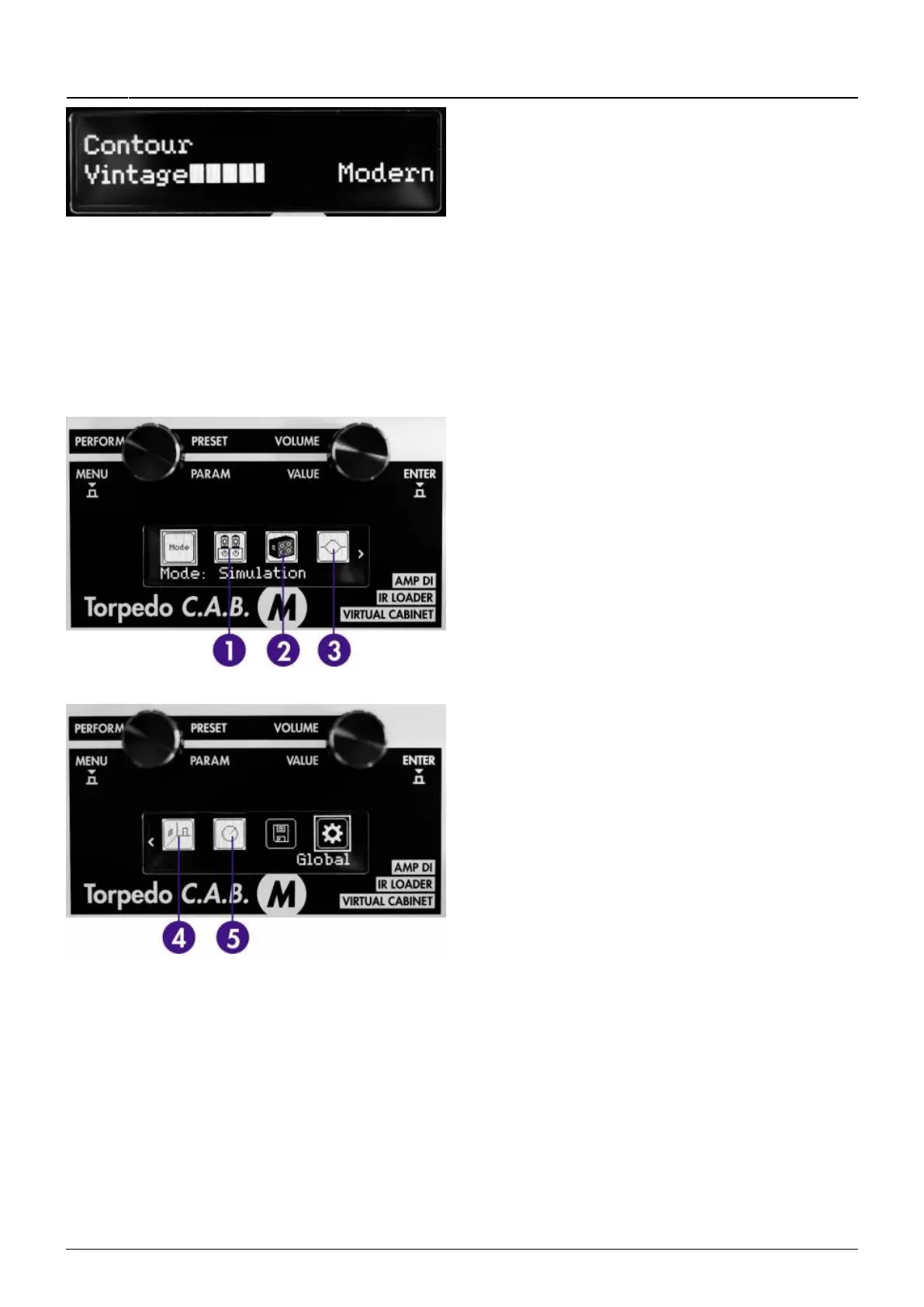Last
update:
2019/04/04
11:08
torpedo_cab_m:torpedo_c.a.b._m_user_s_manual https://wiki.two-notes.com/doku.php?id=torpedo_cab_m:torpedo_c.a.b._m_user_s_manual
https://wiki.two-notes.com/ Printed on 2019/04/04 16:57
frequencies while Modern will emphasize them.
The EQ parameters depends on the Guitar/Bass
setting.
4.3.2 Simulation
The Simulation mode gives you access to every parameters available to create a preset.
The interface of the Arcade mode has 4 specific sections, detailled hereunder.
1. Power amp section
2. Miking section
3. EQ section
4. Reverb
4.3.2.1 Power Amp
When using the Torpedo C.A.B. with any kind of guitar/bass preamplifier, or even an electric piano or
a synthesizer, you need the color brought by the final stage of a traditional amplifier: the power
amplifier. Plug your device to the Torpedo C.A.B. and enjoy the typical sound of the Two notes
electrically accurate virtual tube power amplifier.
Model: Choose the amplifier topology (Push Pull
(PP) or Single Ended (SE)) and the tubes type
(6L6, EL34, EL84 or KT88).