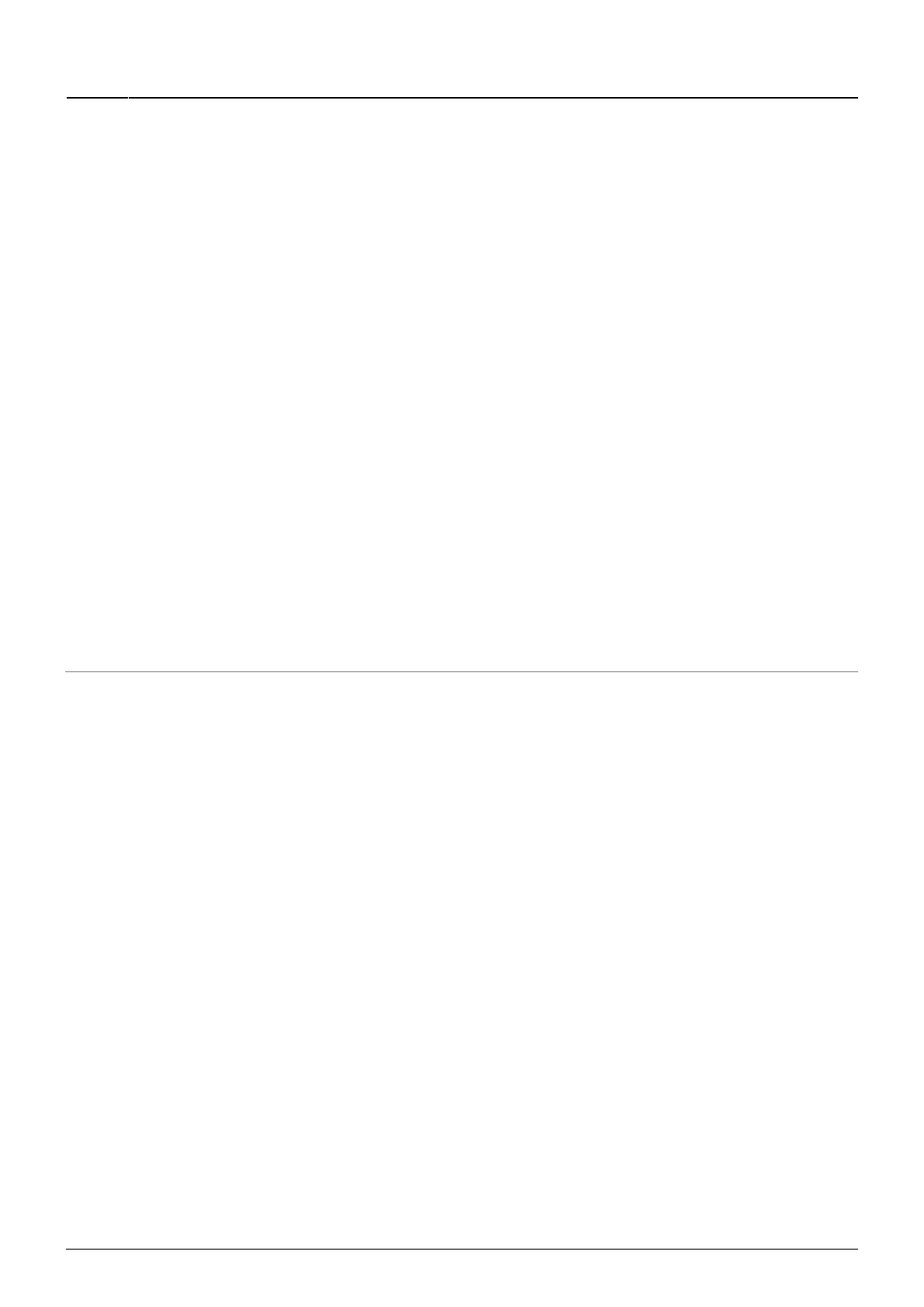Last
update:
2019/04/04
11:08
torpedo_cab_m:torpedo_c.a.b._m_user_s_manual https://wiki.two-notes.com/doku.php?id=torpedo_cab_m:torpedo_c.a.b._m_user_s_manual
https://wiki.two-notes.com/ Printed on 2019/04/04 16:57
The Torpedo C.A.B. M is a standalone unit, but you can control it from your computer (PCWindows or
Mac OSX) with the Torpedo Remote software using a USB connection Create, save and load presets,
load new cabinets or Impulse Response (IR) files. Download the Torpedo Remote for free on the Two
notes Audio Engineering website.
2. With a mobile device
You can also control the Torpedo C.A.B. M from a mobile device (tablet or phone) with Torpedo
Wireless Remote. You will have access to all the parameters of the unit. Unlike the Torpedo Remote
used with a computer via USB, you will not be able to load new cabinets or IRs in the pedal through
your mobile device.
3.5 Stay connected
You may have discovered an idea to use the device in some innovative way. Do not hesitate to come
and share your experience on the Two notes Audio Engineering Forum or social networks. Please go
to the Two notes Audio Engineering website and click on the Community section.
Two notes is also on the social networks Facebook, Soundcloud and Youtube so do not wait and
come share your creative work!
4. Configuring and using the Torpedo C.A.B.
M
4.1 The Torpedo C.A.B. M interface
The Torpedo C.A.B. M is organised around 2 environments : PERFORM and MENU accessible with the 2
encoders on the front panel (which are also push-buttons) as seen in figure 2.2.
When pushing a button or turning an encoder, you will see a parameter moving on the display.
4.2 PERFORM environment
The PERFORM menu is the default menu you will see when first using the Torpedo C.A.B. M. The
following information will be displayed on the screen:
