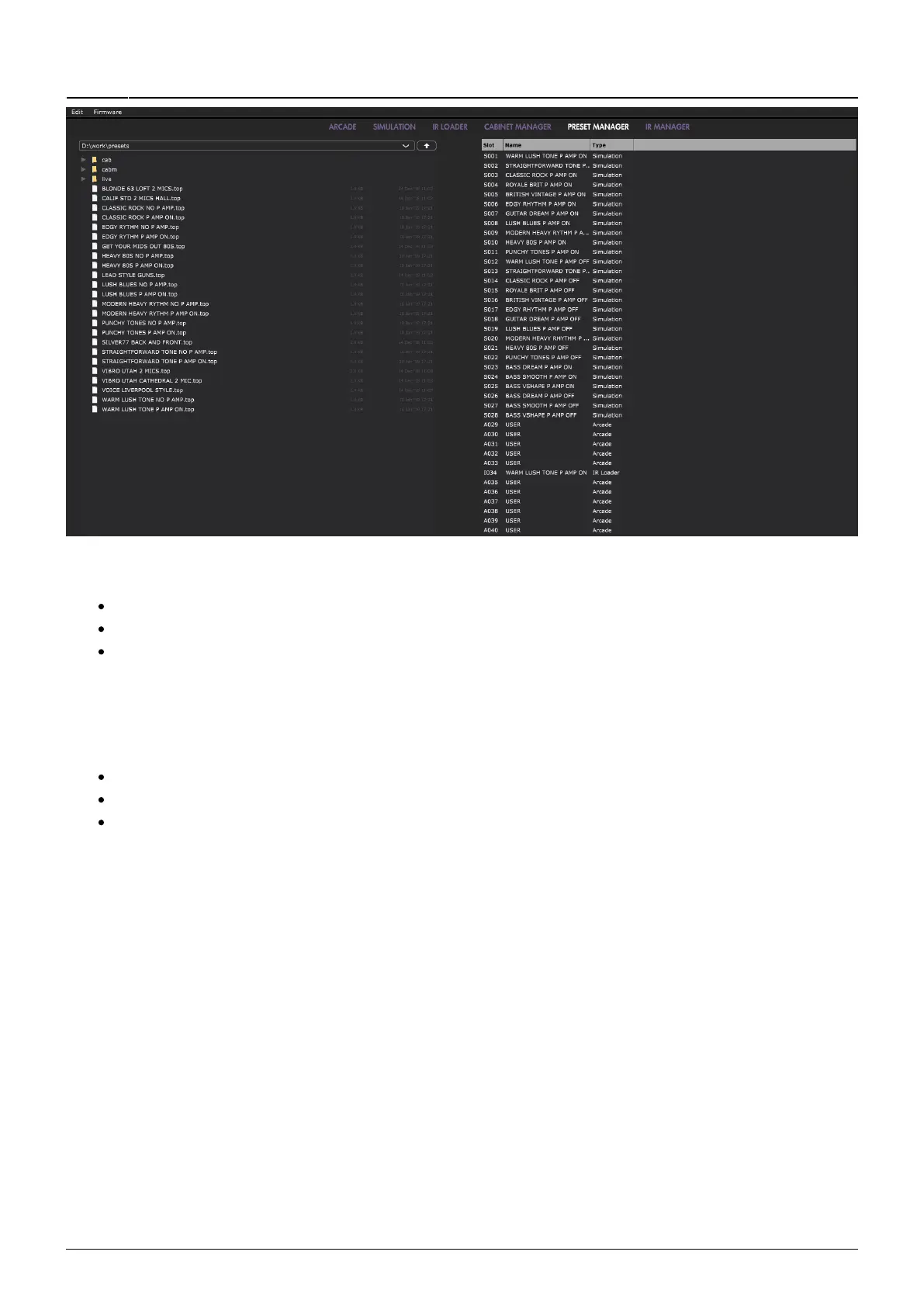Last
update:
2019/04/04
11:08
torpedo_cab_m:torpedo_c.a.b._m_user_s_manual https://wiki.two-notes.com/doku.php?id=torpedo_cab_m:torpedo_c.a.b._m_user_s_manual
https://wiki.two-notes.com/ Printed on 2019/04/04 16:57
The installation process of the Torpedo Remote software creates a folder where the Two notes virtual
cabinets are stored :
Program Files\Two Notes Audio Engineering\Cabinets on Windows (32bits)
Program Files (x86)\Two Notes Audio Engineering\Cabinets on Windows (64bits)
/Library/Application Support/Two Notes Audio Engineering/Cabinets on MAC OSX
Torpedo Remote automatically downloads and saves the Two notes virtual cabinets in this folder.
A second folder is created, where the 3rd party Impulse Responses are stored by default:
Program Files\Two Notes Audio Engineering\Impulses sur Windows (32bits).
Program Files (x86)\Two Notes Audio Engineering\Impulses sur Windows (64bits).
/Library/Application Support/Two Notes Audio Engineering/Impulses sur MAC OSX.
You can store your IR files in this folder, or change the path of the folder in the interface of Torpedo
Remote.
To load a Two notes virtual cabinet, a .tur file or a 3rd party IR in the Torpedo, use the Memory
Manager of Torpedo Remote.
4.5 Want more cabs?
4.5.1 Two notes cabinets
You can preview any cabinets that are not in your licence when using the Remote. This is why when
you browse the cabinets in the Remote the list is way bigger than what you have in your licence or in
your Torpedo C.A.B. M.