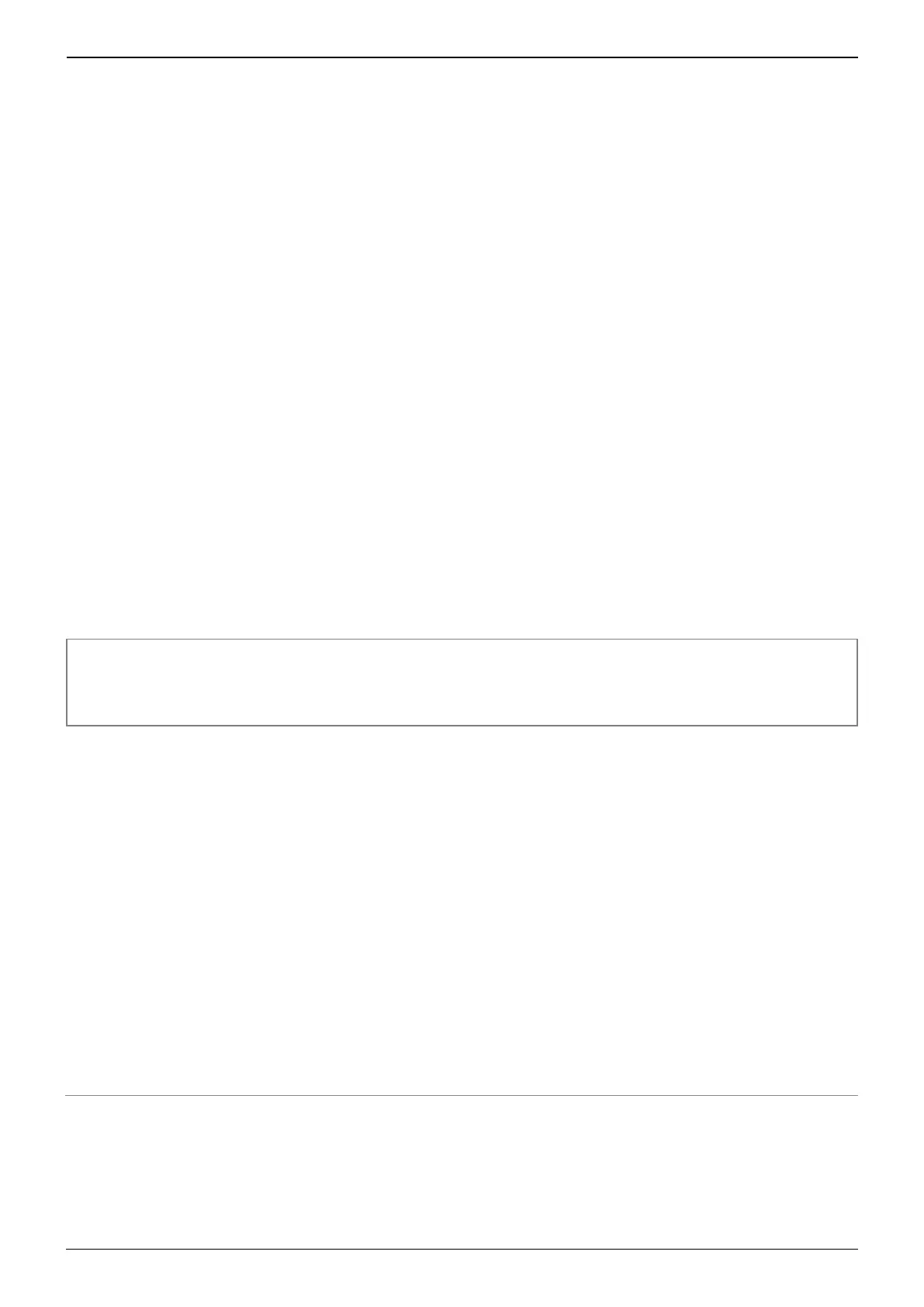2019/04/04 16:57 9/36 Torpedo C.A.B. M User's Manual
User's manuals - https://wiki.two-notes.com/
2.3.2 EQ Section
When recording guitars or basses, it is common to apply a few effects to shape the sound before
sending it to a PA or a recorder. In the Torpedo C.A.B. M you will find a simple but efficient EQ filter
with three modes, GUITAR, BASS or CUSTOM.
2.3.3 Room reverb
One of the latest additions to our Torpedo firmware is a room reverb. When recording a guitar or a
bass, the room sound is really important, especially with distant miking. With the Torpedo C.A.B. M,
you get the option to choose how the record room sounds!
2.3.4 The Torpedo technology, convolution and Impulse Responses
The impulse response (IR) of a system describes its behavior under the form of a very detailed filter.
The convolution technique uses IRs to simulate the behavior of particular systems, such as reverbs,
speakers, EQ
It is the most accurate way to simulate sound signatures that are linear (i.e. without distortion) and
timeinvariant (i.e. without modulation, compression, hysteresis). It is particularly well suited for
speaker miking simulation.
Two notes has developed a unique technology based on an adaptation of convolution
techniques. Starting with a measure of a real cabinet + microphone setup, the Torpedo
C.A.B. M can accurately reproduce the system as it was measured, including the
microphones position in space by using IR synthesis.
2.3.5 3rd Party Impulse Responses
The Torpedo C.A.B. M is capable of delivering the best guitar and bass tones by using the Torpedo
technology, but you can also embed impulse responses that you have purchased or downloaded for
free from 3rd-party developers, in WAV or AIFF formats. You can upload third-party IRs in the Torpedo
C.A.B. M using the free Torpedo Remote software.
2.3.6 Create Your Own IR's
Download the free Torpedo BlendIR software from the Two notes Audio Engineering website. With this
software you will be able to capture your own cabinet + microphone setup and embed its sound
signature into the Torpedo C.A.B. M.