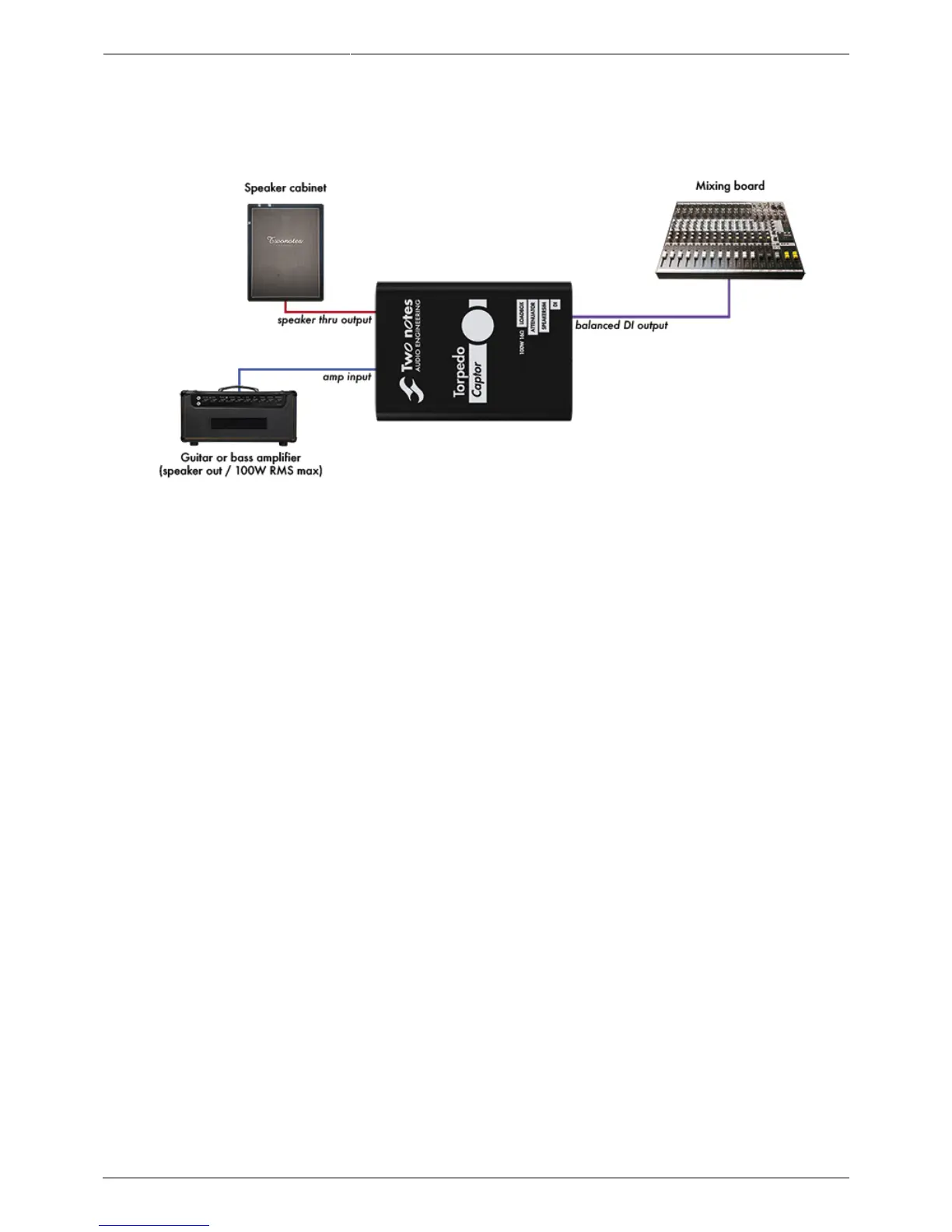2017/10/27 04:35 15/21 Torpedo Captor User's Manual
User's manuals - http://wiki.two-notes.com/
5.1 On stage with a regular speaker cabinet
On stage, the Torpedo Captor shines by its simplicity. First, insert the Torpedo Captor between the
amp and speaker cabinet. Then, connect the DI output to the mixing console, turn on the 48V
phantom power on the mixing console, and select either the GTR or BASS setting of the SPKR SIM
switch. That's all, your amp is miked !
This configuration leaves the speaker cabinet on stage, allowing for a direct monitoring. An
interesting thing here is that the amp is still connected to the speaker cabinet, and not to the internal
loadbox of the Captor. This means the impedance of the Captor is irrelevant : you can use any version
of the Captor to do this.
If the speaker cabinet is too loud, you can take advantage of the Att output to reduce the volume, as
following :