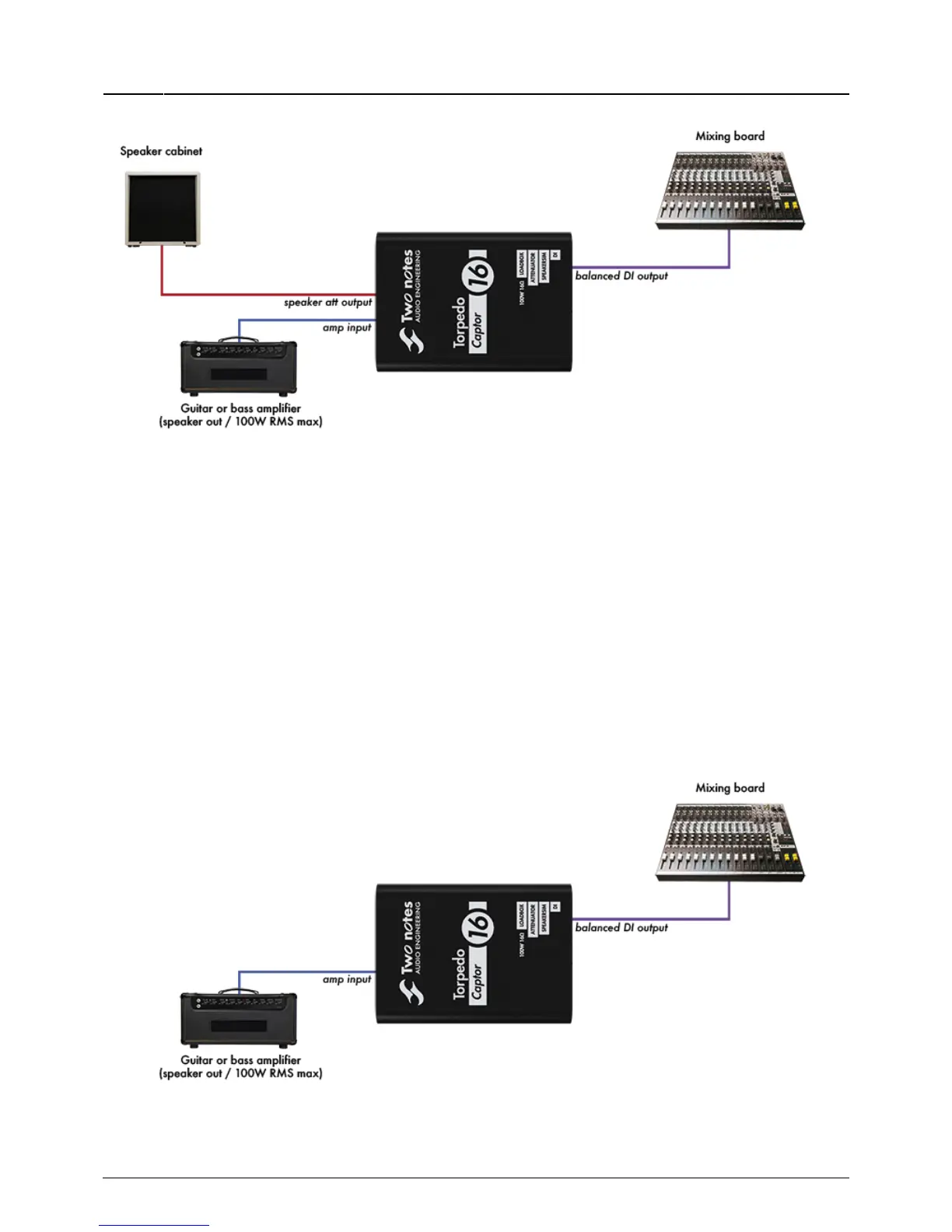Last
update:
2017/10/26
15:26
torpedo_captor:torpedo_captor_user_s_manual http://wiki.two-notes.com/doku.php?id=torpedo_captor:torpedo_captor_user_s_manual
http://wiki.two-notes.com/ Printed on 2017/10/27 04:35
In this configuration, the amp is connected to the internal loadbox of the Captor. This means you have
to match the impedance of the amp's speaker output and Captor.
Please note that, with either of these configurations, you can put a real microphone in front of the
speaker and mix it with the DI output of the Captor. Alternatively, you can use either one as a backup
for the other.
5.2 On a silent stage