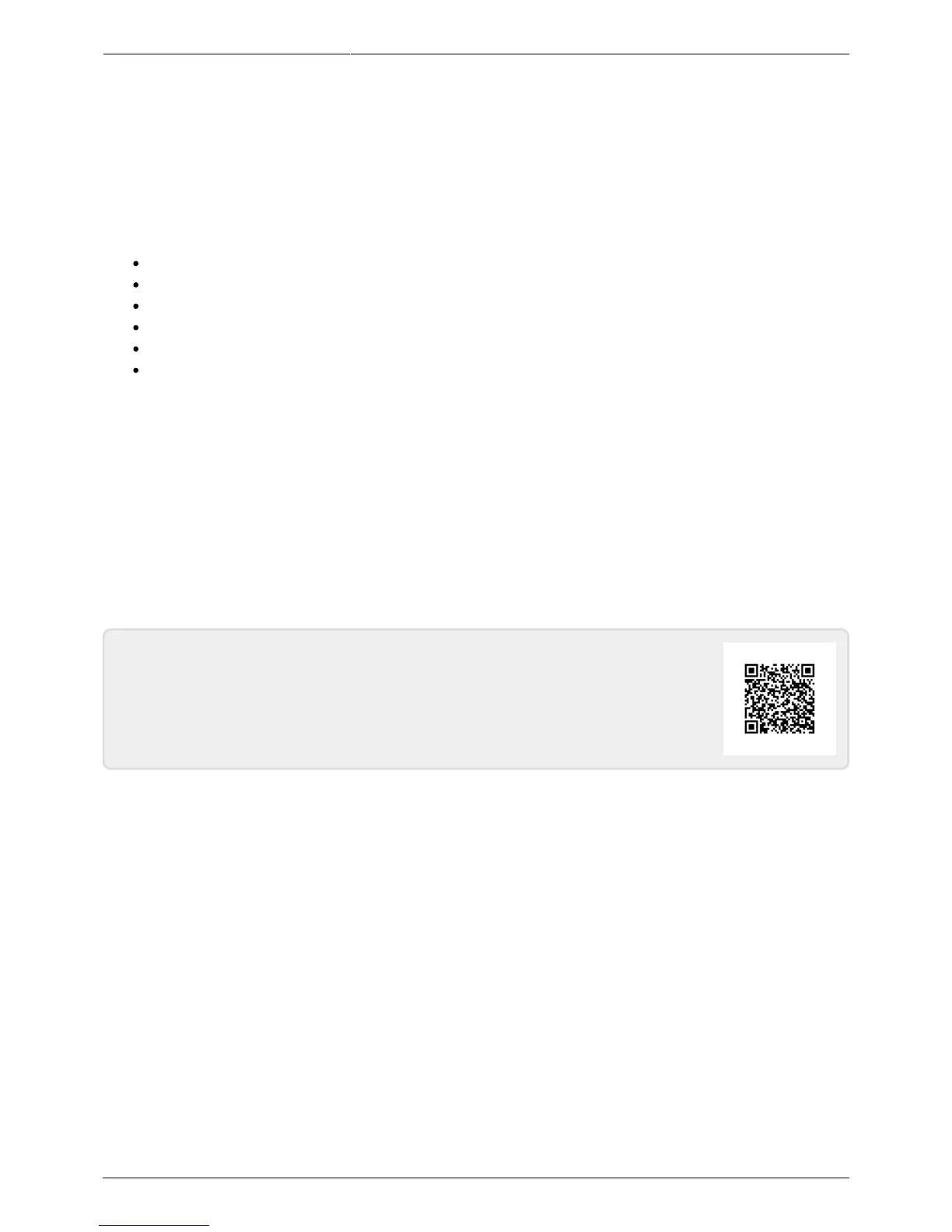2017/10/27 04:35 21/21 Torpedo Captor User's Manual
User's manuals - http://wiki.two-notes.com/
Don't hesitate to browse the Knowledgebase, which contains all sorts of useful informations, or
submit a ticket if you have any question or need assistance with a Two notes product.
7.1 Two notes Website
On the Two notes Audio Engineering website, you will find:
news about the company and the products (news on the homepage),
comprehensive information about the Torpedo Captor and its many applications (FAQ),
firmware and software updates to download (products/Torpedo Captor/downloads),
access to the Two notes Store where you can buy new cabinets,
the Torpedo BlendIR software (products/Torpedo Captor/downloads),
an official forum where you can share tips and advice with other Torpedo users (forum).
The Two notes Team often visits specialized forums to help out users.
7.2 E-mail
We do not offer technical support via e-mail. Please contact us via the Help Desk at the address
above.
From:
http://wiki.two-notes.com/ - User's manuals
Permanent link:
http://wiki.two-notes.com/doku.php?id=torpedo_captor:torpedo_captor_user_s_manual
Last update: 2017/10/26 15:26