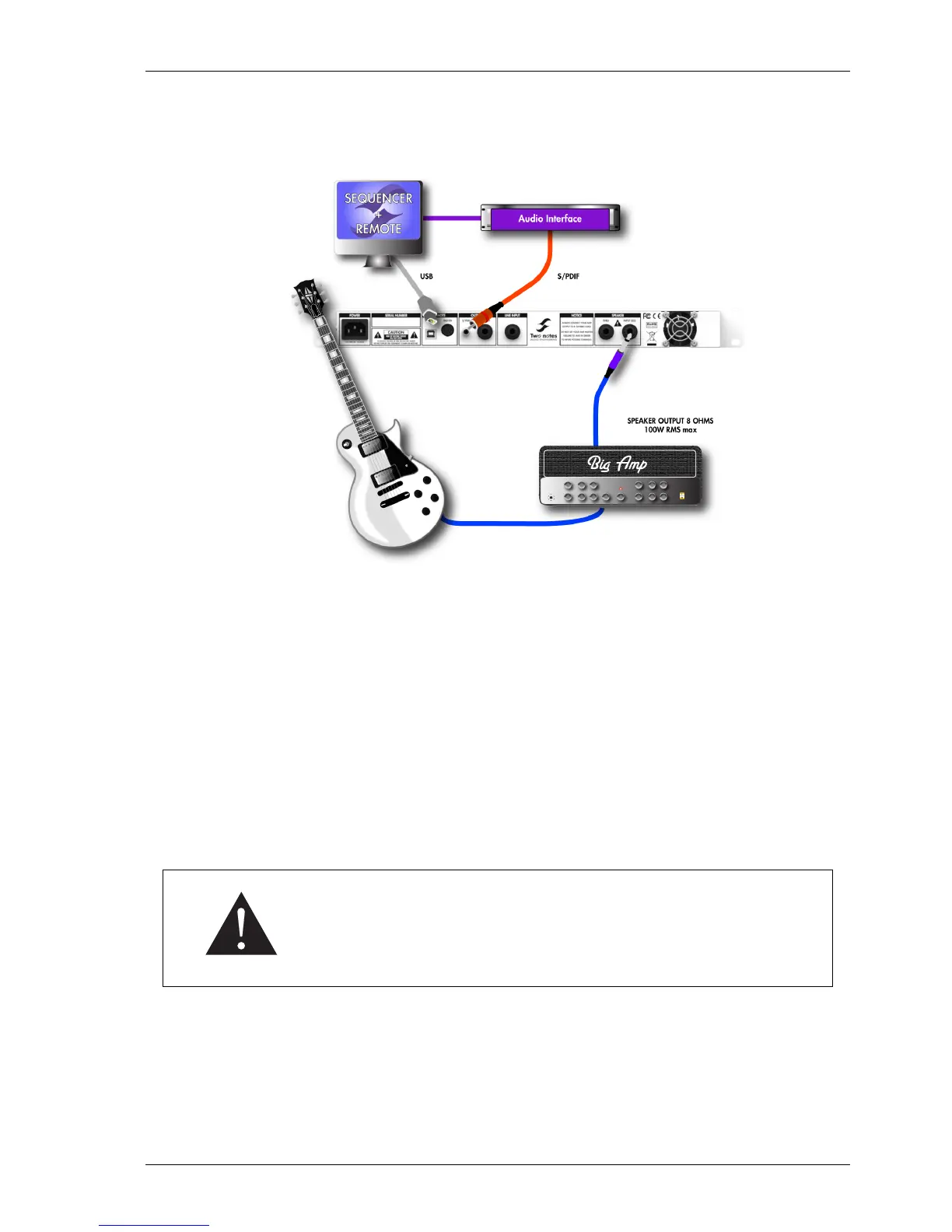Connecting the TORPEDO Live
2 In the studio
The studio setup shown here is an integration of the TORPEDO Live in a usual Digital Audio Workstation.
Plug your 8 ohms out on your amplifier to the SPEAKER input of the TORPEDO Live. If you want to
use a preamplifier, plug its line output to the LINE INPUT of the machine.
Connect the S/PDIF OUT of the TORPEDO Live to the S/PDIF IN of your audio interface. The sampling
frequency can be set to 48KHz or 96KHz.
In this configuration the TORPEDO Live is the master of the S/PDIF communication. This way, analog
to digital conversion is handle by the TORPEDO Live, so you preserve all the tone coming from your
preamp/amp.
An S/PDIF signal contains two audio channels. The TORPEDO Live is a mono unit, so we decided
to give a great feature : sending the WET signal (with miking simulation) through the LEFT channel
and the DRY signal (without miking simulation) on the RIGHT. This way you can record the dry and
wet signal simultaneously. Use the WEt signal to play as usual, and the DRY signal from the amp with
a plugin speaker simulator, such as our TORPEDO PI-101 WoS !!
For a working S/PDIF connection, your audio interface must be in slave
mode, while the TORPEDO Live is in master mode. Your audio interface
must handle 48KHz and/or 96KHz to properly work with the TORPEDO
Live. For more information on your audio interface, please refer to its
user manual.
Control the machine from your computer (PC Windows or Mac OSX) with the TORPEDO Remote
software in USB. Create, save and load presets, load new cabinets or Impulse Response (IR) files.
Download the TORPEDO Remote for free on the Two Notes website.
Two Notes Audio Engineering TORPEDO Live 15