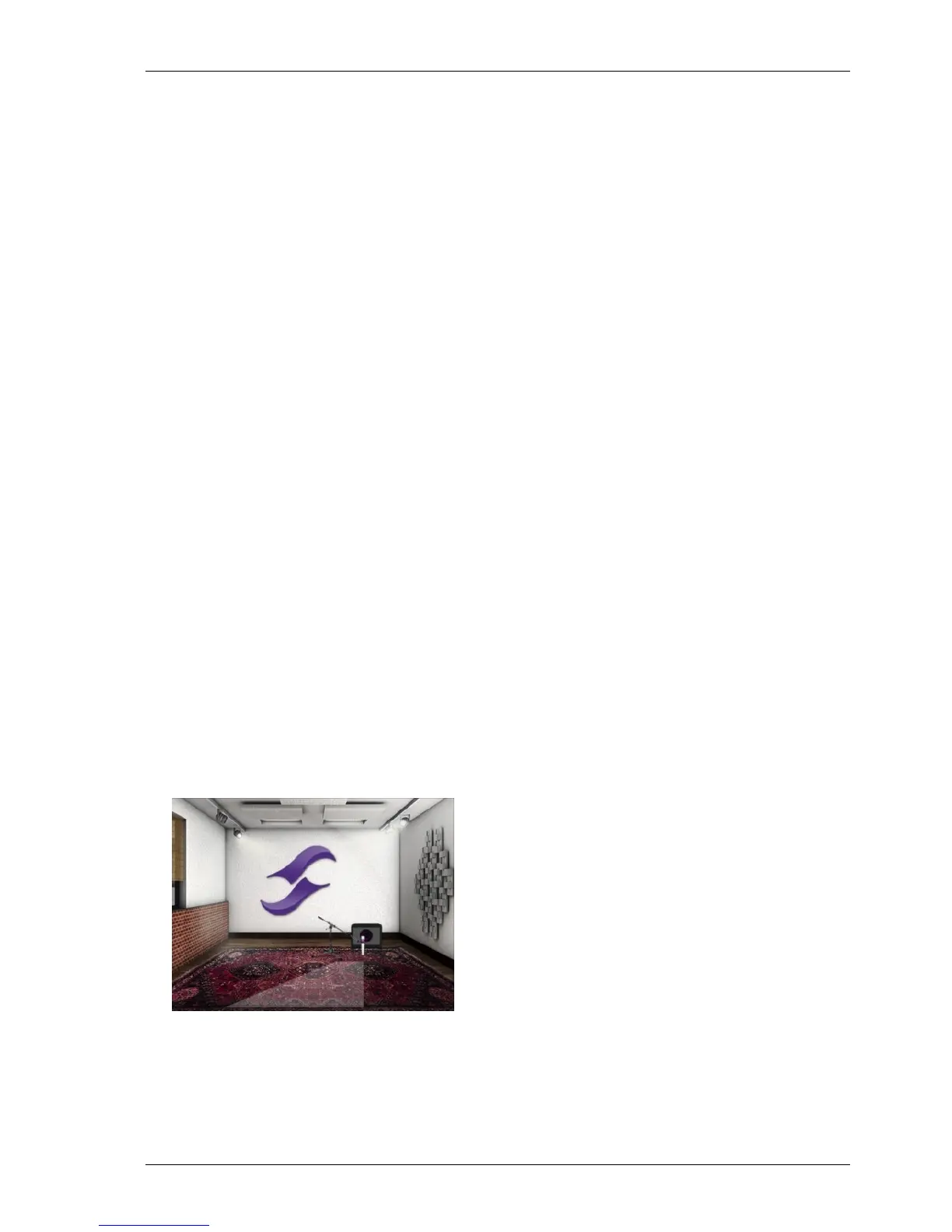Configuring and using the TORPEDO Live
5.1 Power Amp
When using the TORPEDO Live with any kind of guitar/bass preamplifier, or even an electric piano
or a synthesizer, you need the color brought by the final stage of a traditional amplifier: the power
amplifier. Plug your device to the LINE input of the TORPEDO Live and enjoy the typical sound of the
Two Notes electrically accurate virtual tube power amplifier:
• Power Amp On: Activate the power amplifier simulation by turning "On" this parameter.
• Model: Choose the amplifier topology (Push Pull or Single Ended) and the tubes type (6L6, EL34,
EL84 or KT88).
• Volume: Set up the output volume of your virtual power amplifier.
• Presence: This setting affects the tube stage frequency (loudness).
• Depth: this setting affects the tube stage frequency (bandwidth).
• Pentode/Triode: elect how the tube is used, either in triode or in pentode mode. Pentode mode
has more headroom and volume than triode.
5.2 Miking
In the "MIKING" menu, you take the place of the sound engineer. This is where you will find the "sweet
spot", the perfect microphone position. You’ll also be able to control speaker saturation and balance
between simulated and non-simulated sound.
You have to choose whether you want to use the Two Notes cabinets and microphones combi-
nations (Cab/mic) or a third party IR (User) picked in on of the three User banks.
In Cab/mic mode, you have access to 32 different cabinets, each cabinet can be miked with
1 of the 8 available microphones. Please refer to Part 7 to discover the microphones and cabinets
library.
The next step is to place the microphone on the trapezoidal plan (you can see it in the TORPEDO
Remote interface):
• DISTANCE:
Determine the distance between the simu-
lated cabinet and microphone. Placing a
microphone close to the cabinet will result
in a precise sound with a large amount of
proximity effect (dependent on the chosen
model of microphone). When you move the
microphone away from the cabinet, you in-
crease the proportion of the studio’s acous-
tics (early reflections) in the overall sound.
Furthermore, depending on the cabinet model used, and especially with the ones with multiple
speakers, moving the microphone away can bring some higher frequencies back. This is simply due
to the directivity of the loudspeakers. At the maximum position (100%), the microphone is placed 3
meters (10 feet) away from the cabinet.
Two Notes Audio Engineering TORPEDO Live 21