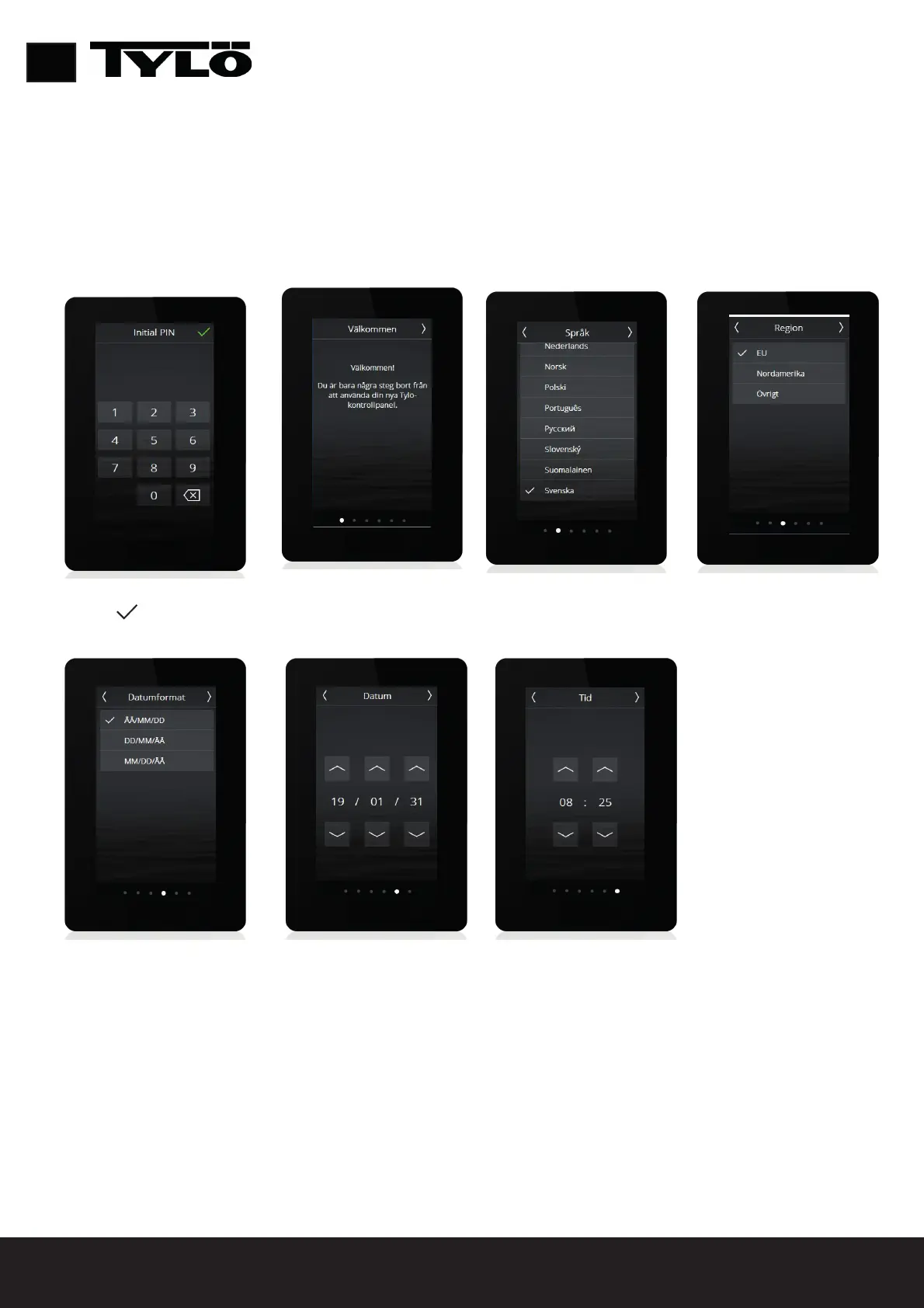Quickstart guide
In order to quickly get started and use your new sauna or steam room, read the whole of this guide. It describes
the basic operations that you need to know. The complete manual can be downloaded from https://www.tylohelo.
com/en/control-panel-tylo-elite.
.
Initial set-up
At the fi rst start, certain basic parameters are set. Touch the screen to indicate your choice and then > (or <).
Several other parameters are set automatically on the basis of the above settings, and the type of heater. Any of
the parameters can be altered later. They are described in the manual.
Welcome screen
(touch >)
Select the date format Set the date: Set the time:
Select language Select region
12
EN
Enter PIN: 8956
(touch
)