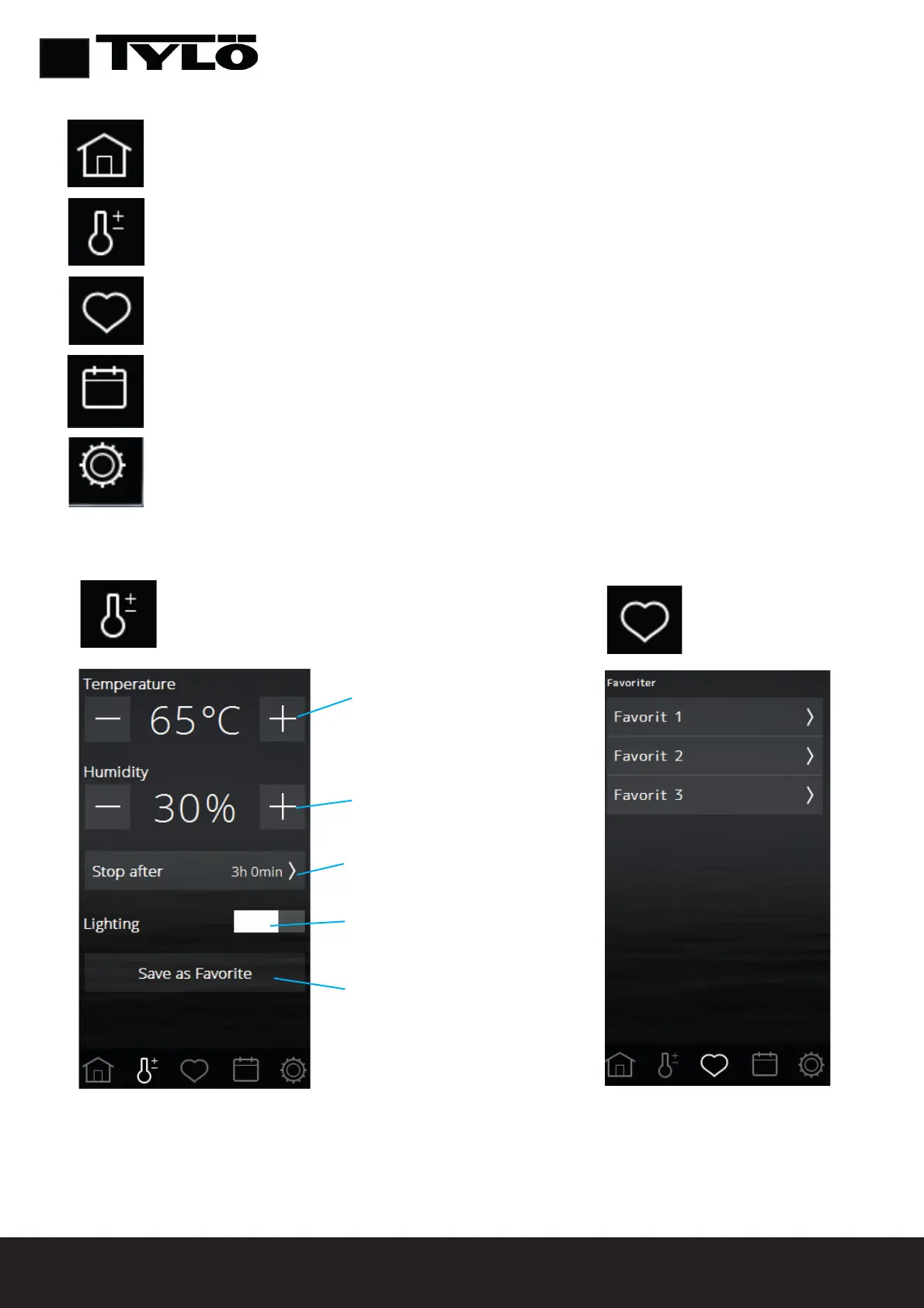Home: Show information concerning temperature and humidity, along with activity/status buttons and
Functions/settings buttons.
Setting up: Setting the temperature, sauna time, humidity, etc.
Favourites: Saved favourite settings.
Calendar: Creating a calendar and/or weekly program.
Confi guration: System settings.
Functions/Settings buttons
Settings
Setting temperature
Setting the desired air humidity. Only
on the Combi and Tylarium models.
Setting the desired sauna time.
Lighting Off/On
Save the settings as a favourite.
Favourites
The Favourites that were saved
during setting up are saved with
this symbol. In order to start,
delete or edit, press on the fi eld
with the name of the favourite.
In settings, everything is set for the
sauna. These settings can also be
saved to Favourites.
14
EN
