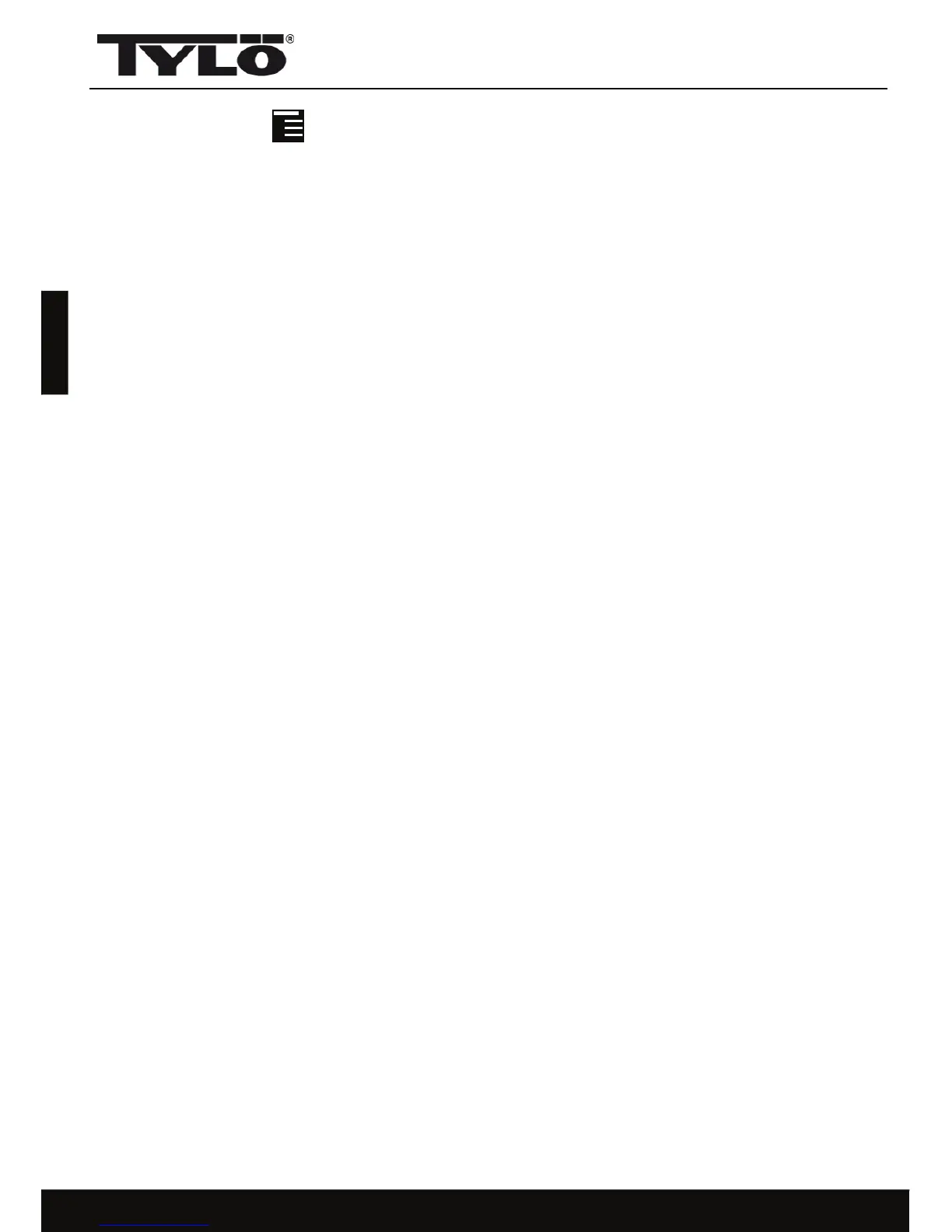Settings menu
Under the Settings menu are a number of extra functions. These are designed to make
troubleshooting easier and can be used to set certain parameters. It is also possible to use
this menu to reset the h1 panel to the factory default setting. There are the following sub-
menus:
Status- shows current temperature and time
Time – Sets clock
Language – Changes language setting
Display – Sets brightness of display and delay before illumination switches off
Service – Other parameter settings
Locking the panel
To prevent any unauthorised changes to programmed values, the control panel’s keypad
can be locked by simultaneously pressing the Home (11) and Back (10) buttons for
approximately 2 seconds. A key icon will appear in the status display. To unlock the
keypad, press the Home and Back buttons once again for approximately 2 seconds.
Status
Shows time and temperature in the same way as in the basic menu (figure 8) even when
the heater is switched off.
Set clock
Enter the correct time by using the arrow keys (6, 9) to adjust the figures up and down.
Confirm with OK.
Language
Select the desired language by using the arrow keys. Confirm with OK.
16
English
