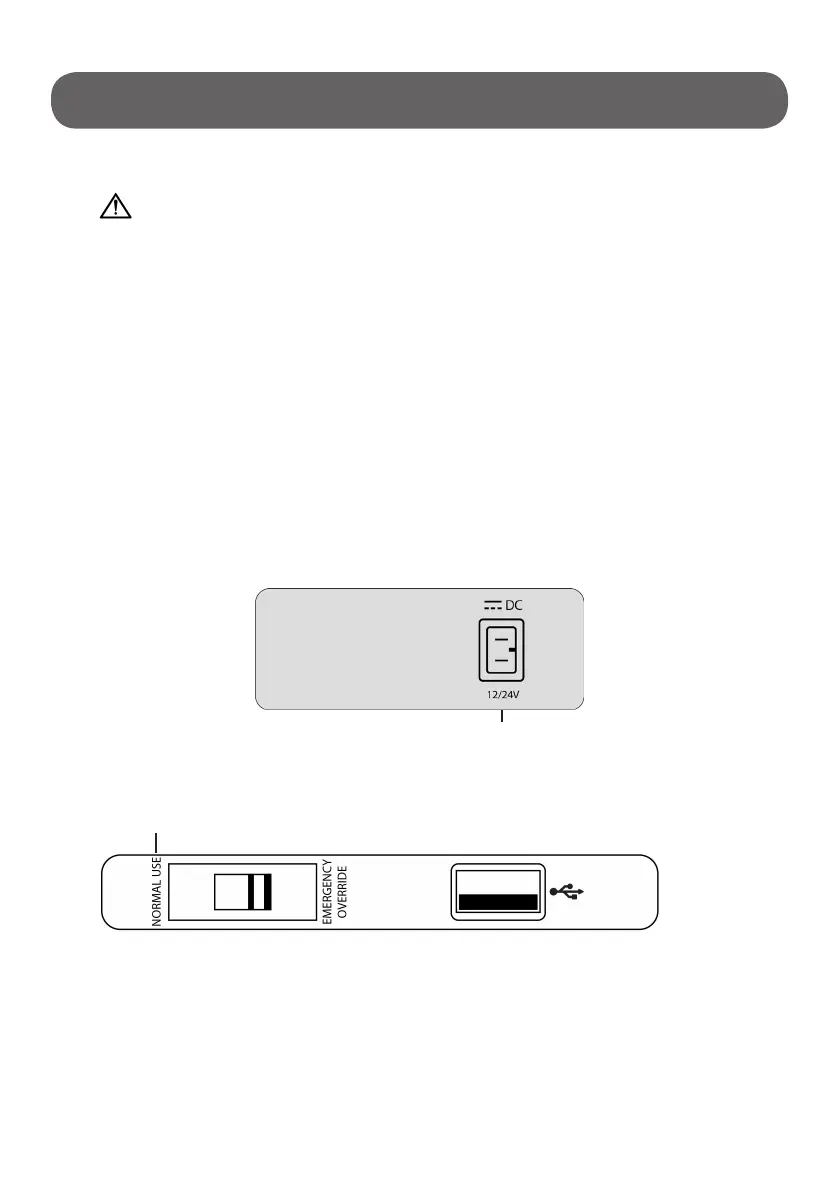4
OPERATION:
1. Connecting power
BEFORE YOU START
The red slide switch on the Operating Panel should be to the left
during “normal use.”
Insert DC plug into vehicle’s power port. You may also use the
included 110V AC to 12V DC Power Converter for household
power.
CAUTION!
• To reduce the chances of overheating, keep your Blizzard Box
in an open area, not to obstruct the heat dissipation side
ventilation openings. Ensure these side vents are not blocked
while in use, or shortly after use.
• Use in dry conditions.
• Do not use near heat sources such as gas ovens, heaters, or
direct sunlight.
• Do not immerse in water.
• Do not ll with liquid.
• Do not use in direct sunlight or near ames / re.
• Ensure Blizzard Box, cables, and charging inputs / outputs are
not exposed to direct moisture or heat.
DC SOCKET
Nomal Use