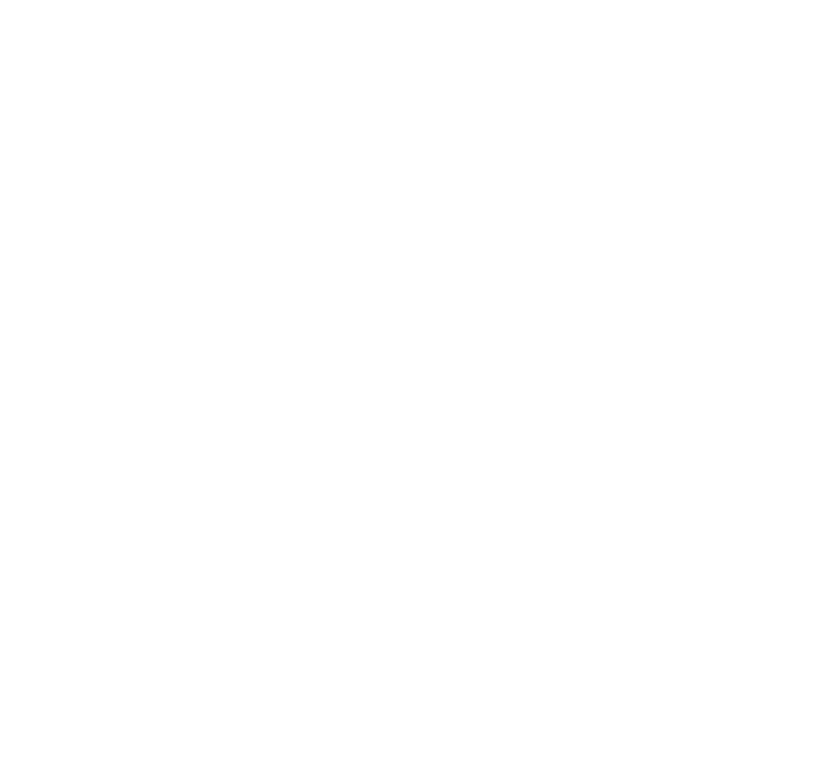11
CLEANING
• If dirt, rain or snow attaches to the Camera, the monitor may not clearly display objects. If water
droplets, snow or mud adhere to the Camera lens, rinse with water and wipe with a dry cloth.
• Do not use alcohol, benzene or thinner to clean the Camera. This will cause discoloration. To
clean the Camera, wipe with a clean cloth dampened with mild cleaner diluted with water and
then wipe with a dry cloth.
WARRANTY
• WINPLUS NORTH AMERICA
LIMITED WARRANTY
Winplus North America warrants, to the original purchaser, that its products are free from
SAFETY AROUND AND BEHIND OTHER VEHICLES
Using a Backup Camera is not enough to completely overcome a vehicle’s blind spot. Many
preventable injuries and deaths occur in driveways or parking lots when drivers do not see children,
pets, or others near their vehicles. Here are a few safety tips that will help you to avoid a back-over
accident:
• Walk completely around your vehicle before getting in. Check for kids, toys, and pets before
entering the vehicle and starting the engine.
• Know where children are. Have children stand in a place where they are in full view.
• Be aware of young children. Young children are small and hard to see.
• Parents, caregivers and all adults need to be vigilant in supervising children, especially when
children are in the yard, driveway or parking lot playing near parked cars.
• Roll down your window so you will be able to hear what is happening outside your vehicle.
• Owners of SUVs, trucks, and vans need to take extra care to avoid hitting or running over a child.
• Teach children to move away from a vehicle whenever it is started.
7. MAINTENANCE & WARRANTY
