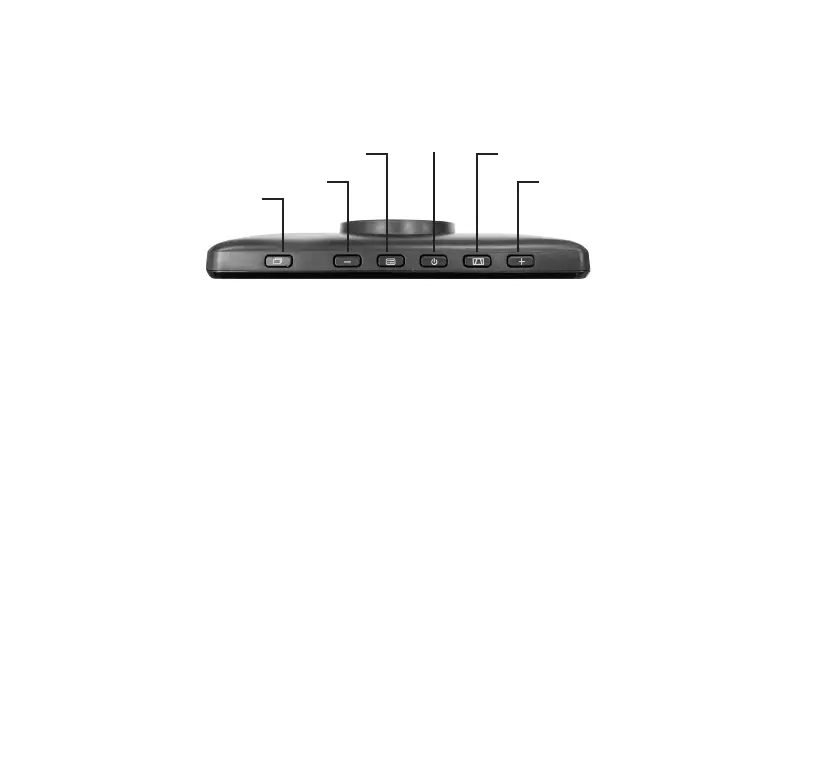6
POWER ON/OFF
• The Dash Monitor will automatically turn ON when it is connected to a power source.
• Hold the power button to turn ON/OFF the unit if necessary.
• Press the Power button to back to last page if in the menu setting page.
PARKING AID LINE
• You can turn ON/OFF the Parking Aid Line by pressing the Parking Aid Line button when the
reverse image appears on screen.
• You can adjust the parking aid line that appears in your monitor. When the Parking Aid Line is
engaged, press and hold the Parking Aid Line button for 3 seconds, then press the “+” or “-” to
adjust up or down on the monitor. There are a total of 10 adjustments that can be made.
• You can go into the setting function page when you press the Parking Aid Line in the menu.
Then you can congure the setting function when you press Parking Aid Line in any setting
page.
BRIGHTNESS AND CONTRAST
You can adjust the contrast and brightness of the Monitor according to your desired level.
Note: Contrast and Brightness setting ONLY works while the camera image is on the screen.
Power
Parking Aid Line / Enter
Up
Menu
Down
Wake-up Button
5. SETTINGS AND OPERATION
