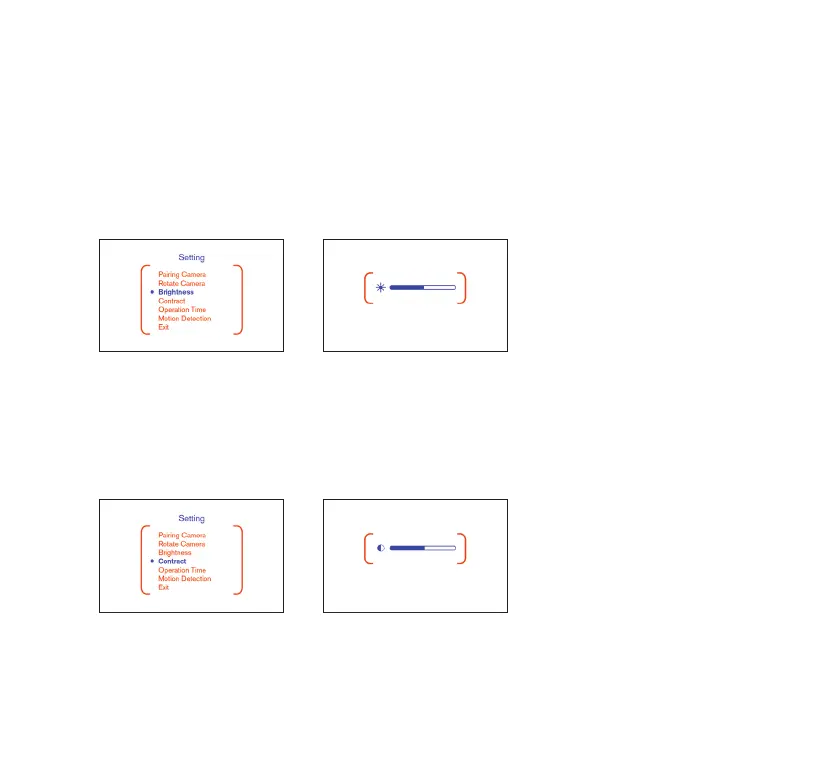7
TO ADJUST BRIGHTNESS
1. Press “MENU”
2. Go to “Brightness” by pressing “– “
3. Press “Parking Aid Line” to enter
4. Press “+ “ or “– “ to adjust the contrast level
5. Press “Parking Aid Line” to conrm and exit
TO ADJUST CONTRAST
1. Press “MENU”
2. Go to “Contrast” by pressing “– “
3. Press “Parking Aid Line” to enter
4. Press “+ “ or “– “ to adjust the contrast level
5. Press “Parking Aid Line” to conrm and exit