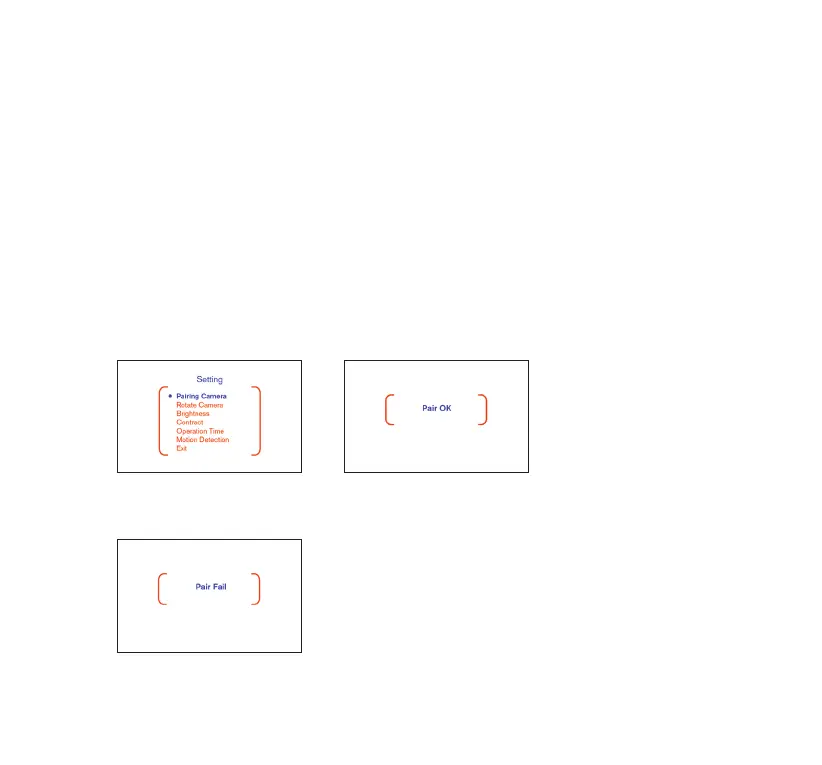8
PAIRING
The Quick Connect Wireless Backup Cam included is already paired with the monitor. If you can not
see the Camera image, pair the Camera with the following steps:
1. Turn o License Plate power
2. Press and hold the License Plate power key more than 5 seconds. And License plate camera LED
twinkle blue light that means License Plate go into pairing mode for one minute pairing period.
3. On the monitor:
Press “Menu”
Go to “Pair Camera”
Press “Parking Aid line” to conrm
The unit is now in pair mode - if the monitor is able to connect with the camera, the display
will show “Pair OK”.
If no camera is found, then the display will show “Pair Fail”. If you receive a “Pair Fail” message,
please call our technical support to assist in troubleshooting.