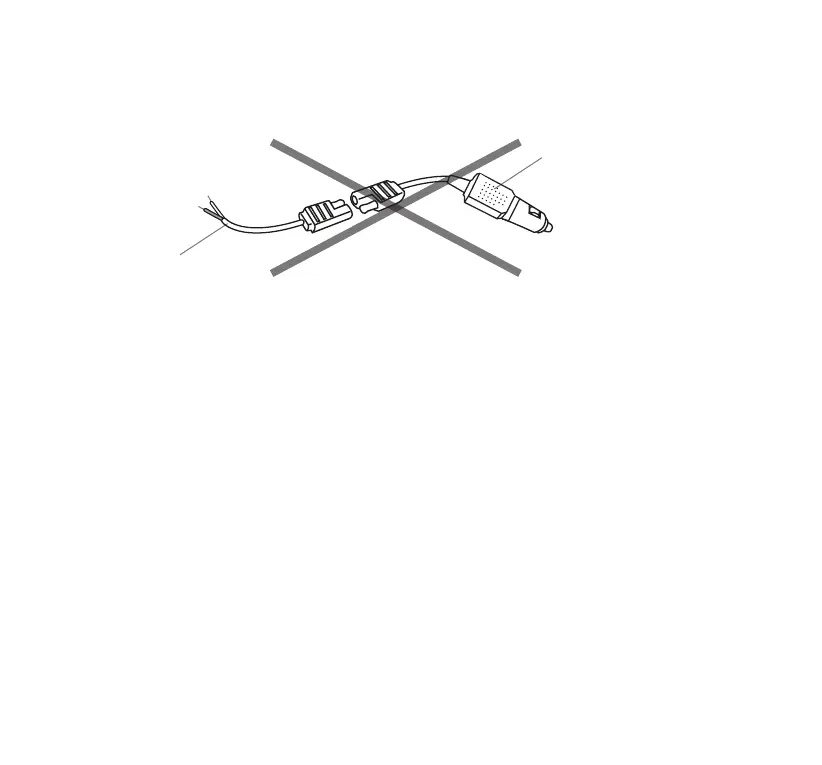5
WARNING:
Do not attach the 12/24V Direct Power Adapter to the Hardwire Adapter at any time. Only one
power option can be used with the Camera.
DIESEL INSTRUCTION:
Temporarily connect the Camera following the wiring instructions above. Then check the Camera
image for rolling lines with vehicle running. If there are no rolling lines, permanently install the
components and wiring. If rolling lines occur you will need to run a power wire directly to the
battery post instead of using the reverse lights. Then the power line will need to be cut and run to
a switch near the driver so the Camera can be switched on/o. Without a switch the Camera would
drain the battery and possibly burn out the Camera. Be sure to use a fuse when connecting to the
battery post.
4. Remove your license plate.
*Please follow your local laws and regulations regarding constant monitoring while driving. It is
recommended that you glance at the image only when in reverse, and use as an aid. Do not rely
solely on the camera view to back up.
*By using the power button on the Monitor, the image can be shut o while driving. Please
remember to turn back on once the vehicle is stopped and ready to reverse.
12V/24V Power
Adapter for Camera
Hardwire cable
for Camera