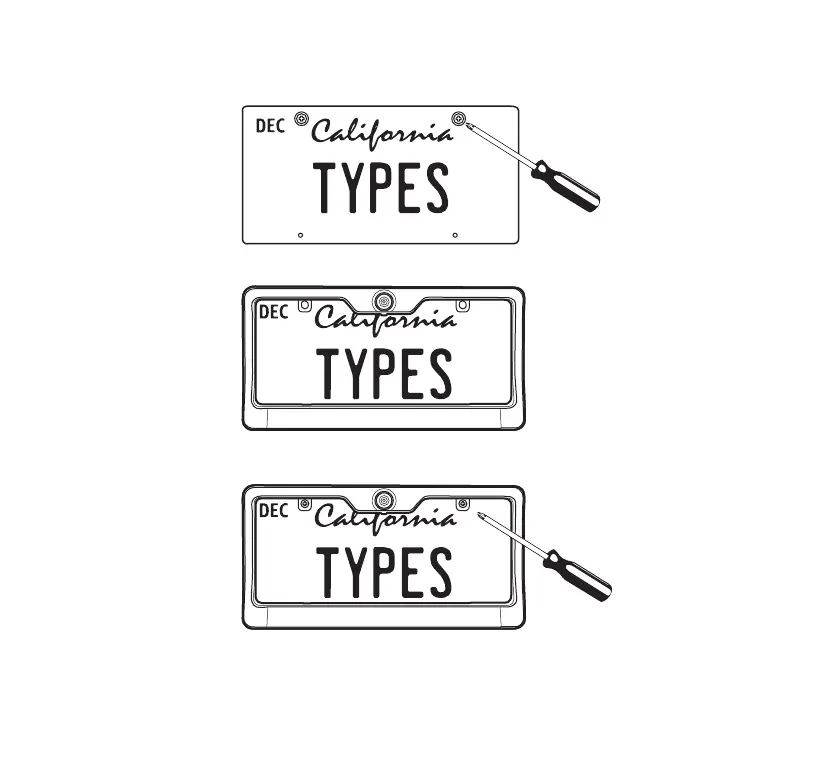4
QUICK CONNECT WIRELESS BACKUP CAM INSTALLATION
1. Remove your license plate
2. Once license plate and Camera are secure, you can adjust the vertical angle of the Camera to
your specic need.
3. As a last check, note the position of the view from the Camera when you place the vehicle in
reverse. Adjust the angle of the Camera as necessary to achieve the best rear view.