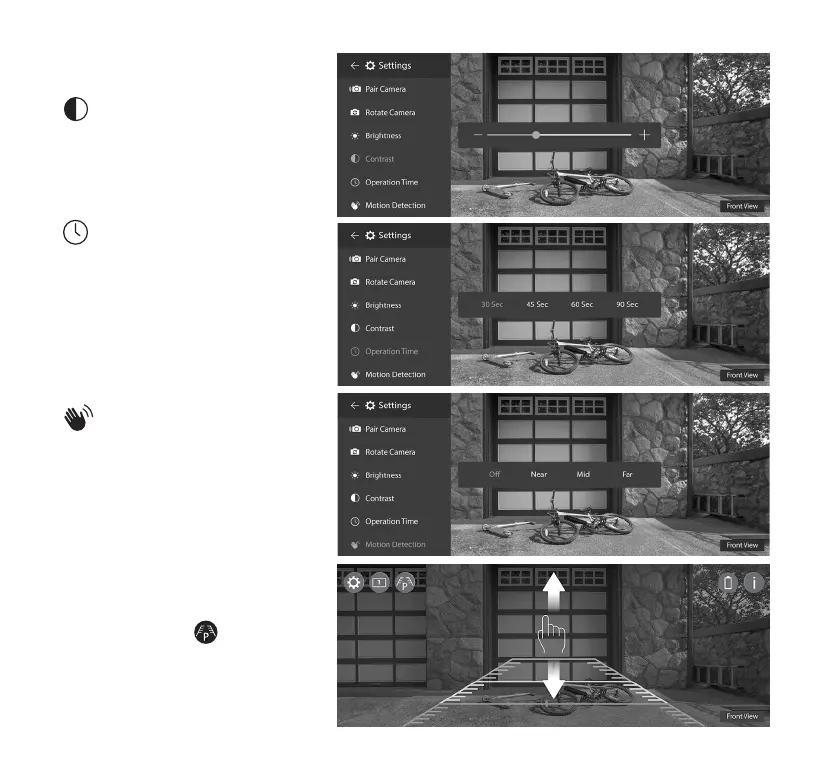12
CONTRAST
Swipe to adjust screen contrast
OPERATION TIME
Tap to choose dierent operation
time. The Dash Monitor’s parking view
operation time will start to count down
when you wake up the Solar Wireless
Backup Camera. When the timer runs
out, the parking view will automatically
switch to stand-by mode.
MOTION DETECTION
Tap to choose motion detection
range. Motion detection range
can help you adjust the detection
distance between you and the Dash
Monitor when you drive. You can also
disable the function by turning it o.
PARKING AID LINE
You can turn ON/OFF the parking aid
line by tapping the icon.
Hold 1 second and swipe up and
down to adjust the parking aid line.