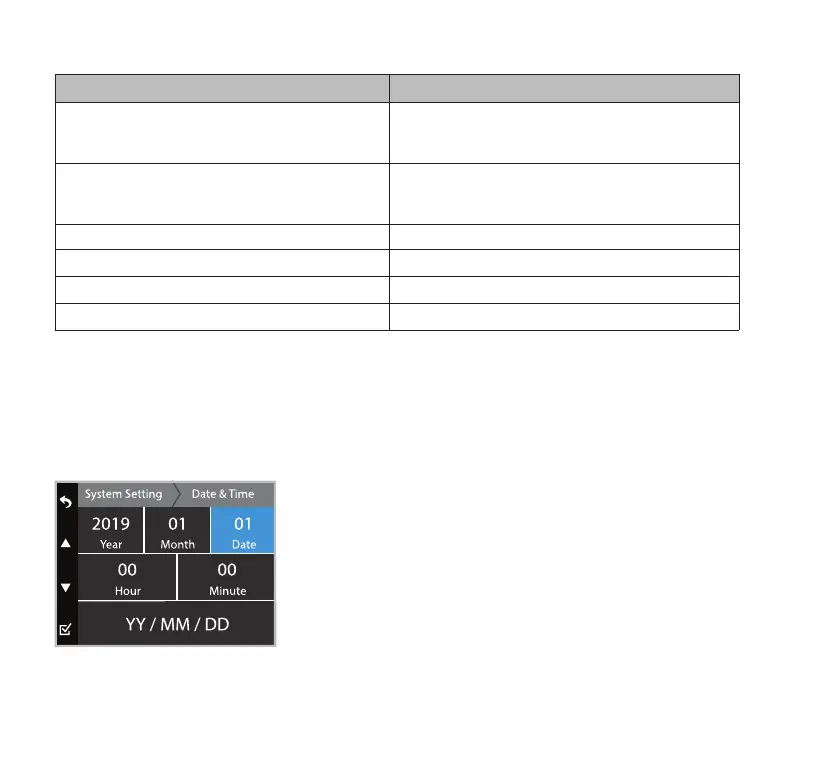8
9. INITIAL SETUP
8. DASH CAM MODES & LED INDICATORS
This menu will appear when The Drive 360 Dash Cam is rst turned
on. Set the date and time before using the Drive 360 Dash Cam as
this will aect the time stamp on all recorded media les.
Power / Mode Status LED Indicators
Power On
Dash Cam powers ON when the engine is turned on. Alternatively,
press and hold the power button for more than 3 seconds to power
on the Dash Cam.
Red LED light stays on when Dash Cam is powering on.
Power O
Dash Cam powers OFF when the engine is turned o. Alternatively,
press and hold the power button for more than 3 seconds to power
OFF the Dash Cam.
Red LED light ashes 1 time when the Dash Cam is powering o.
Normal Mode Red LED light ashes.
Park & Record Mode Blue LED light ashes.
Firmware Upgrade Red and blue LED lights ash together.
Default Setting Red and blue LED lights ash together.
