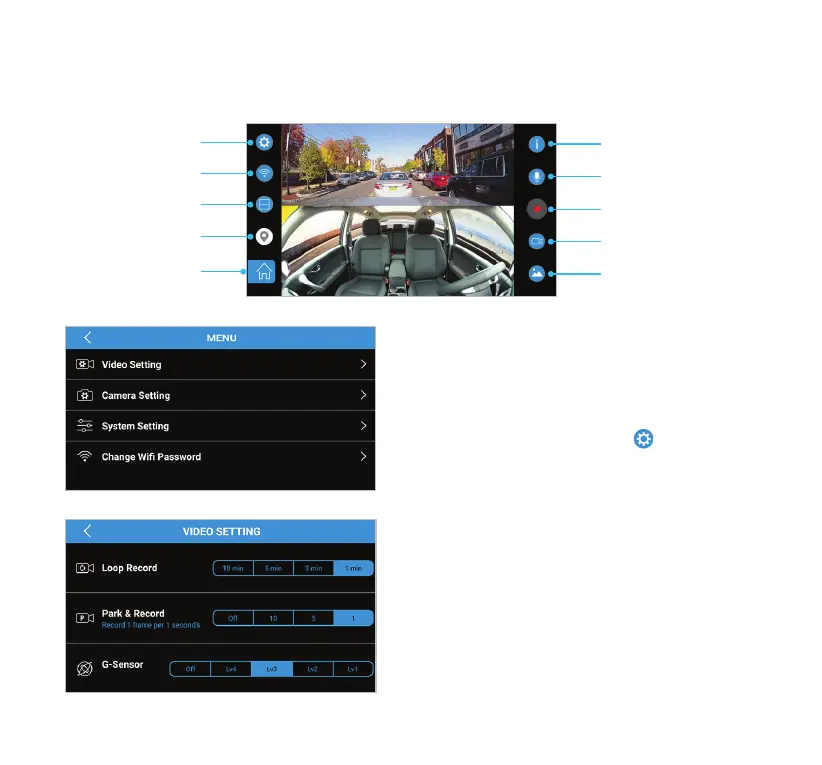13
Loop Record - Select the duration of each recorded
footage.
Park & Record - Select the interval value (in second)
the Dash Cam captures each frame when the Park &
Record Mode is activated.
G-Sensor - Select the level of sensitivity of G-Sensor.
Main Interface
Main Menu
Video Setting
Main Menu
On-screen Instructions
WiFi Setting (iOS only)
Mute On
Display Mode
GPS Signal
Record
Video Mode / Camera Mode
Home Screen
Gallery
14. USING THE APP
The default settings of the Drive 360 Dash Cam will
allow you to use it without the need to change any
settings. However, you can still customize the Dash
Cam any way you prefer. Press the icon to enter
the Main Menu.
