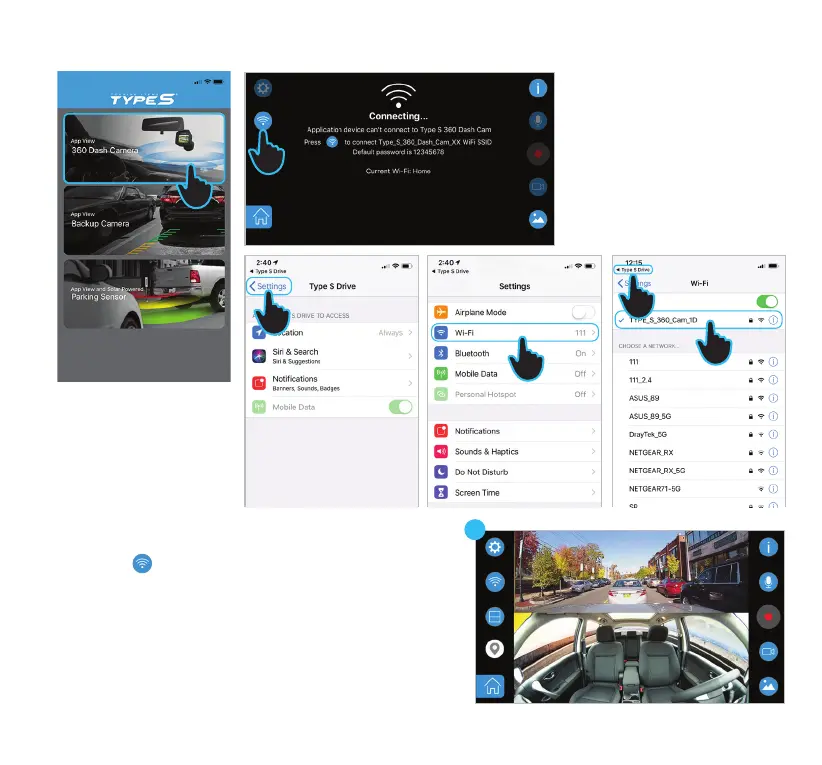12
9
3. Open the Type S Drive APP and select App View 360
Dash Camera from the list of devices.
4. Press the WiFi setting icon on the main interface.
5. Press Settings on the APP permissions setting page.
6. Scroll to the top, and press to enter the WiFi setting page.
7. Choose “TYPE_S_360_Cam_XX” and Enter password
“12345678”.
8. Press Type S Drive icon to return to the APP.
9. You should see the live view of the Dash Cam on the main
interface.
iOS device
3
4
5
6
8
7