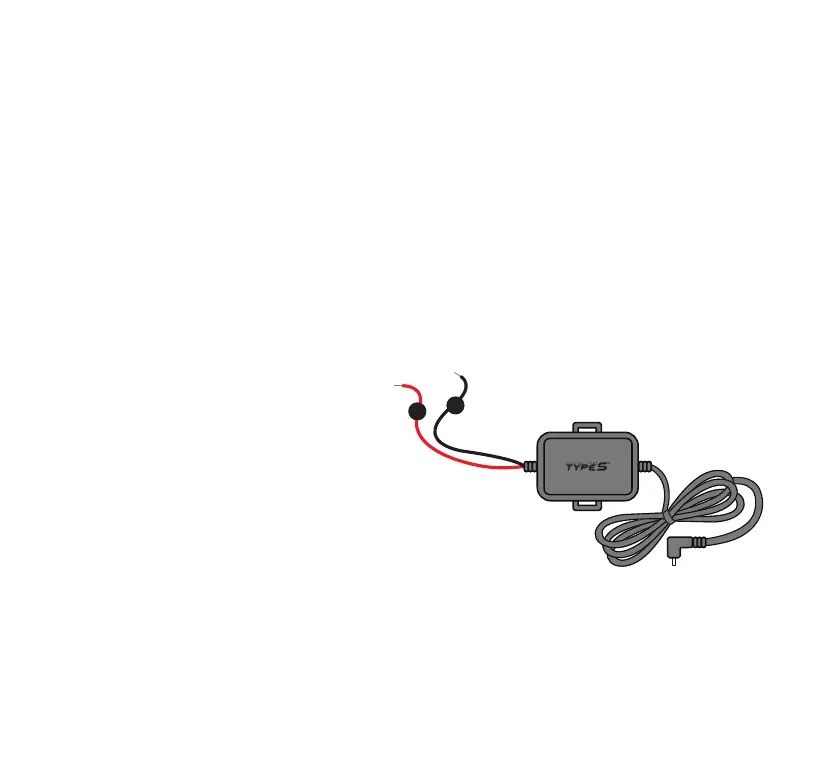7
Refer to your vehicle owner’s manual/
handbook, identify a place in your vehicle
that has constant power source and connect
the DC 12V hardwire cable to it. Connect the
BLACK cable to negative (-) terminal, and then
Connect the RED cable to positive (+) terminal.
Note: Constant power supply means power
is supplied to the Dash Cam even when the
vehicle’s engine is turned o.
Note: The Drive 360 Dash Cam has two recording modes: 1) Normal Mode and 2) Park & Record Mode.
The Dash Cam starts recording in Normal Mode, and switches to Park & Record Mode when the engine
is o. A low voltage power cut-o function protects your vehicle battery from over-drain.
Caution: Park & Record Mode and low voltage power cut-o function will be disabled if the hardwire
connection is done without the use of the DC 12V hardwire cable that comes with the package.
In order to enable the Park & Record Mode user must hardwire the Drive 360 Dash Cam to the vehicle’s
fuse panel using the hardwire cable provided.
Plug the Cigarette Charger Cable into a 12V DC outlet and turn on the engine, the Dash Cam will start
recording.
Notes:
• 12V DC outlet does not provide constant power, the Drive 360 Dash Cam will not be able to
record in Park & Record Mode when the vehicle’s engine is turned o.
• Drive 360 Dash Cam can be used as a handheld action cam when connected to a 5V DC
power source such as a power bank, with a Micro USB Cable (not included).
7. CONNECT TO POWER
Option 1 - Connect to 12V or 5V DC outlet
Option 2 - Hardwire to a constant power supply
+
_
DC 12V only