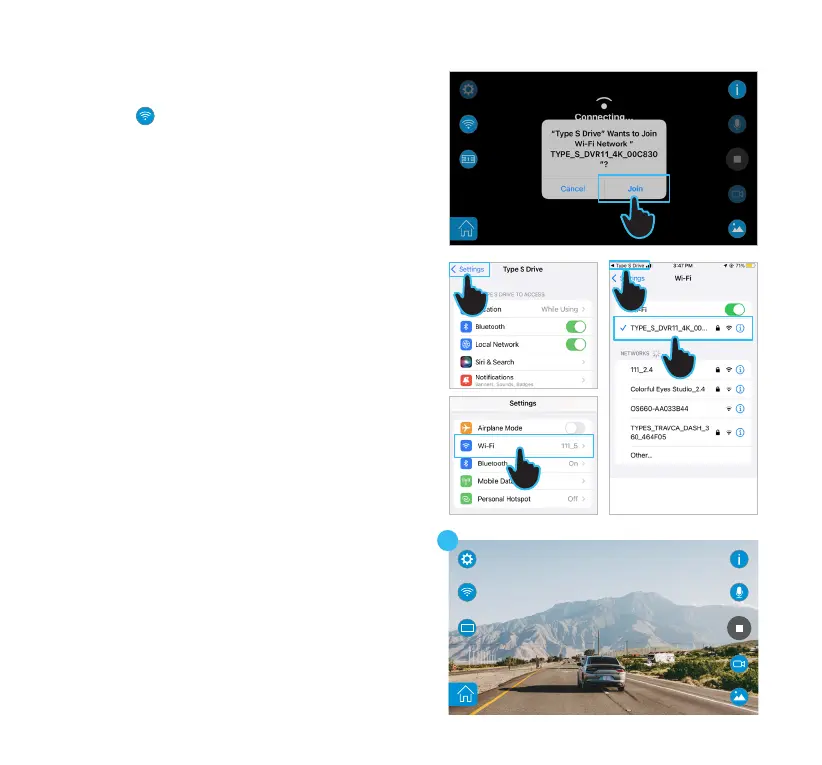22
1
01/01/2023 N 22.390 W 114.209 0mph
11
6. Click Join in the pop-up message if prompted to
connect to the Dashcam’s WiFi network. OR
Click to go to App permissions setting page.
7. Click Settings on the App permissions setting
page.
8. Scroll to the top and click to enter the WiFi
setting page.
9. Connect to “TYPE_S_DVR11_4K_xxxxxx” with
the password “12345678”.
10. Click TYPE S Drive to return to the App.
11. Once connected, you will be able to see the
Dashcam's real-time view through the App.
6
7
8
9
10