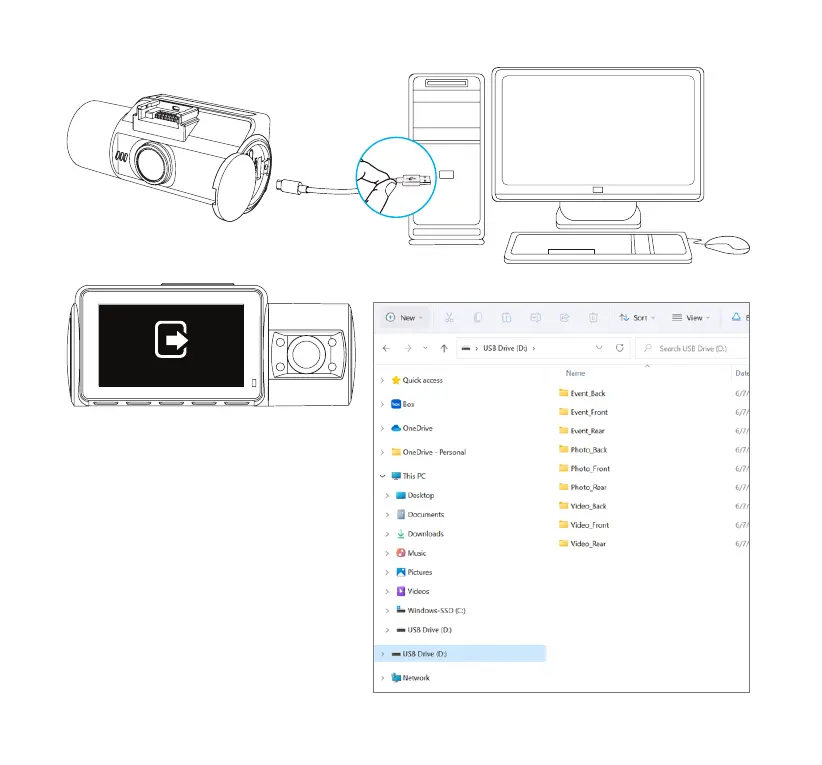Mass Storage
26
18. VIEWING AND MANAGING MEDIA FILES USING A COMPUTER
USB-A to USB-C
File Transfer Cable
Note: The Dashcam will stop recording
when it is connected to a computer.
When connected directly to a computer
via the cable provided, the Dashcam will
default into charging mode. To view/
manage les in the MicroSD card, please
go to menu > System Setting > USB Mode
and switch the Dashcam to Mass Storage
mode. The screen below will show up. The
Dashcam will function as a card reader for
the computer, and it will appear as a new
USB drive.