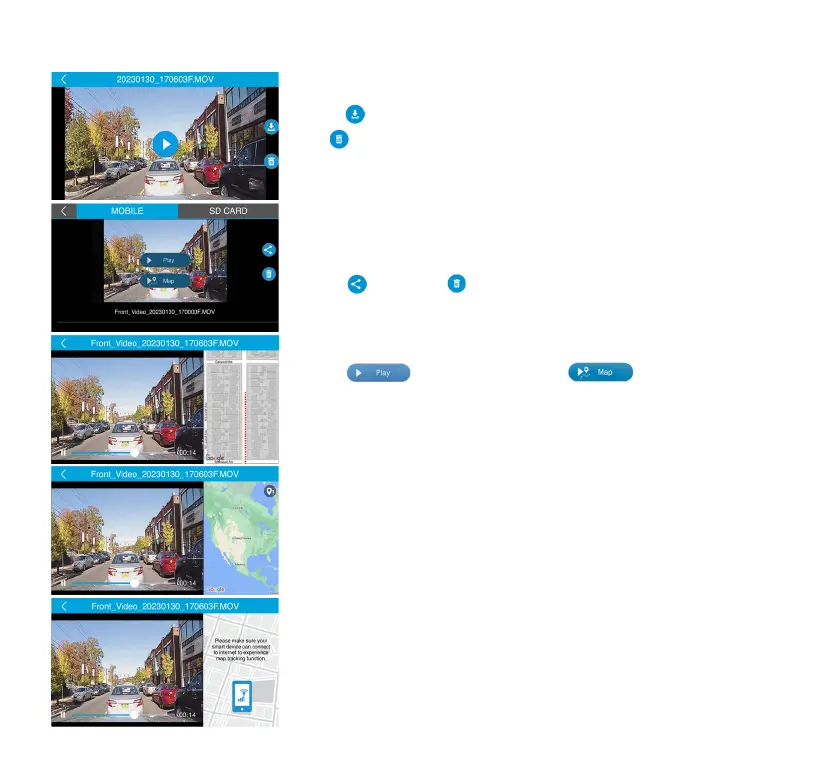25
SD CARD
Click to download the selected le onto your smart device
or to delete the le from the MicroSD card.
MOBILE
Click MOBILE to access and manage the downloaded le on your
smart device even if it is disconnected from the Dashcam.
Click to share or to delete the selected le.
GPS Information
Click to play the footage or to view
embedded GPS location simultaneously during playback.
GPS Signal Status 1
GPS receiver is searching for GPS signal when the footage is
recorded. GPS trip data will resume once it picks up the signal.
If this status persists, please contact our technical support for
troubleshooting.
GPS Signal Status 2
Map tracking is not working. To process, mobile data must be
turned on.