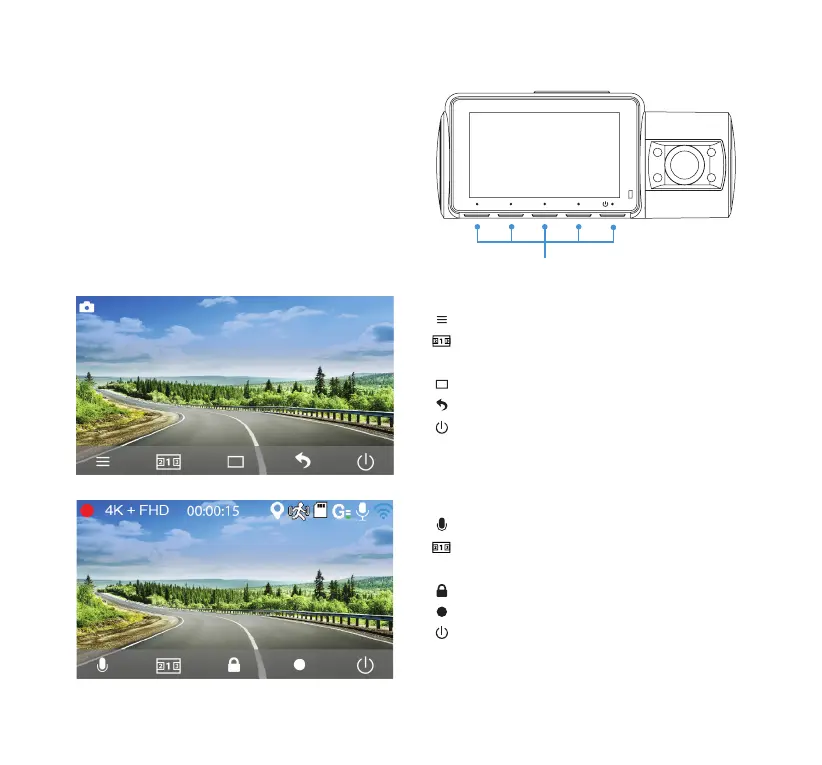7
Open Menu (click once)
Switch between Front/Cabin/Rear/
3-in-1 view (click once)
Snapshot (click once)
Return to Video Mode (click once)
Screen On/O (click once)
Power On/O (press and hold for 3 sec)
Microphone On/O (click once)
Switch between Front/Cabin/Rear/
3-in-1 view (click once)
Lock/Unlock Video (click once)
Record (click once)
Screen On/O (click once)
Power On/O (press and hold for 3 sec)
6. BUTTON CONFIGURATION
Apply conguration and settings to the Dashcam
using the 5 function buttons. Refer to the screen
display below for the buttons and their
corresponding functions in dierent modes.
Function Buttons
Video Mode
Camera Mode
Camera ModeCamera Mode
Video ModeVideo Mode
Note: Rear and 3-in-1 view only available when the 1080P Rear Camera (sold separately) is connected.