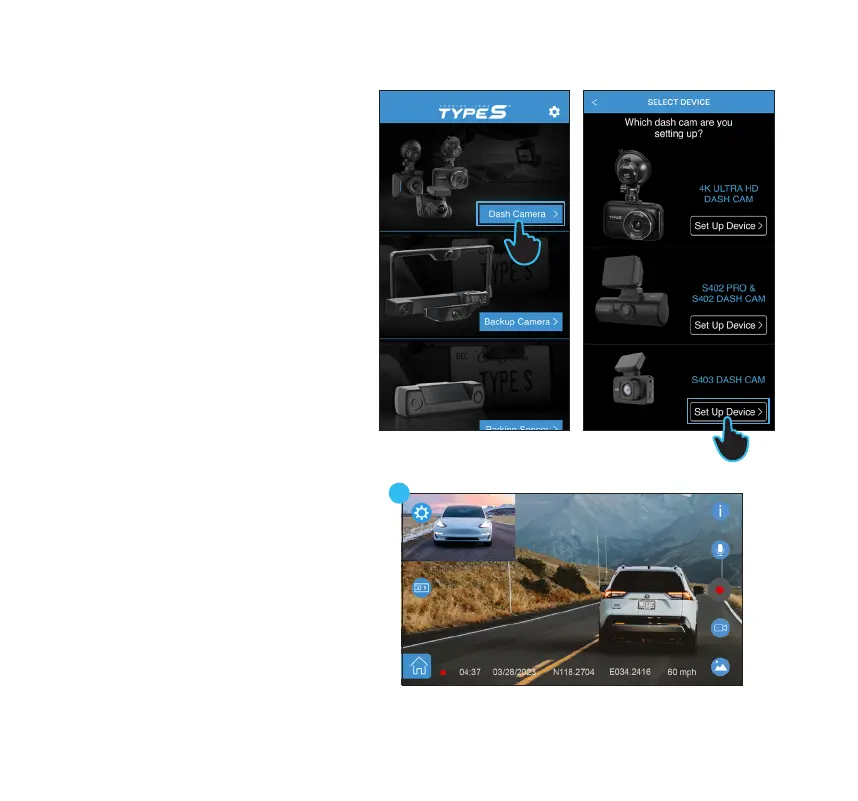22
6. Select the Dash Camera category.
7. Scroll down the device list and
select S403 DASH CAM. Click Set
Up Device.
8. You should see the live view of
Dashcam on the main interface if
the connection is successful.
NOTE: After the initial sync, the App
remembers your Dashcam’s network
so that you can simply click Connect
to rejoin next time.
6
7
8