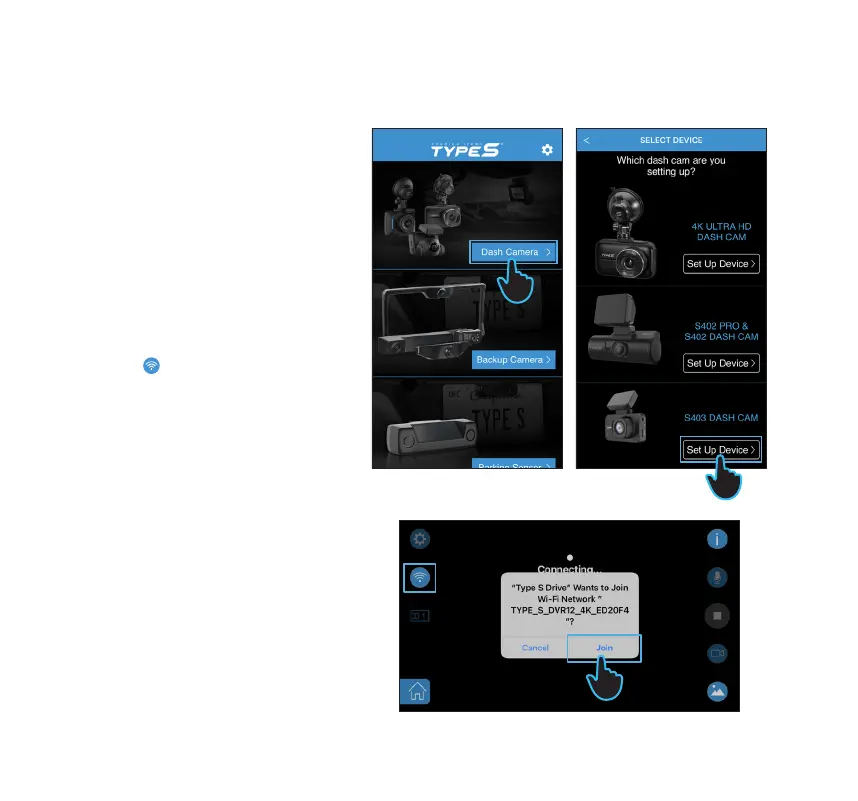23
4
5
3. Please make sure Bluetooth,
Location Services and Local
Network Access are enabled on
your device.
4. Run the TYPE S Drive App and
select the Dash Camera category.
5. Scroll down the device list and
select S403 DASH CAM. Click Set
Up Device.
6. Click Join in the pop-up message
if prompted to connect to the
Dashcam’s WiFi network. OR
Click to go to App permissions
setting page.
6
iOS Device (Follow Steps 1 - 2 from previous instructions)