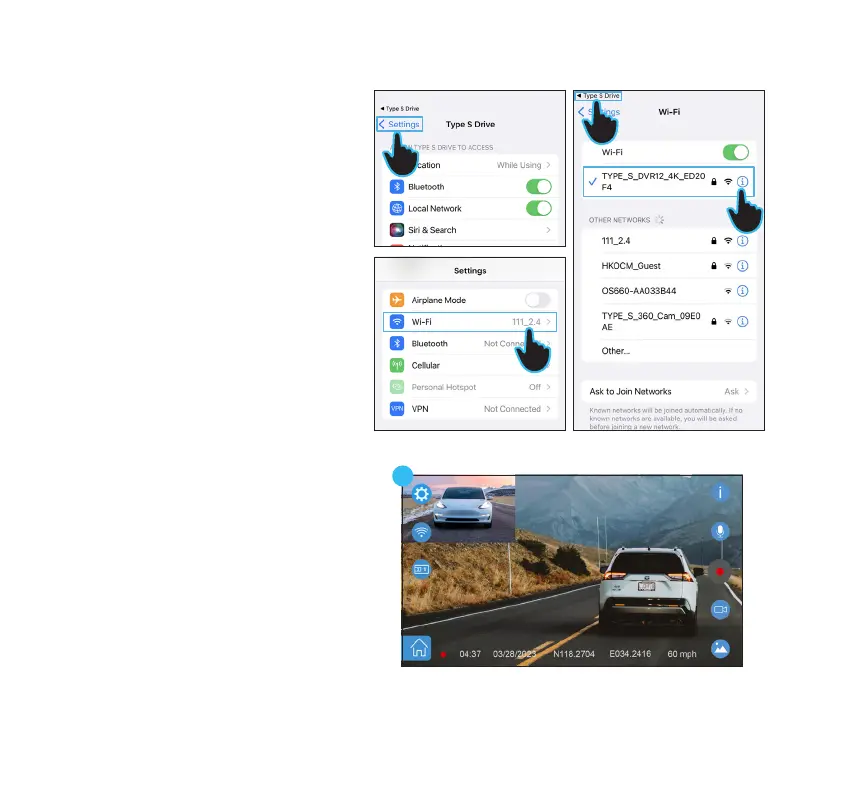24
9
8
7
10
11
7. Click Settings on the App
permissions setting page.
8. Scroll to the top and click to enter
the WiFi setting page.
9. Connect to “TYPE_S_DVR12_4K_
xxxxxx” with the password
“12345678”.
10. Click TYPE S Drive to return to
the App.
11. Once connected, you will be able
to see the Dashcam's real-time
view through the App.
WiFi Setting
(iOS only)
Display Mode